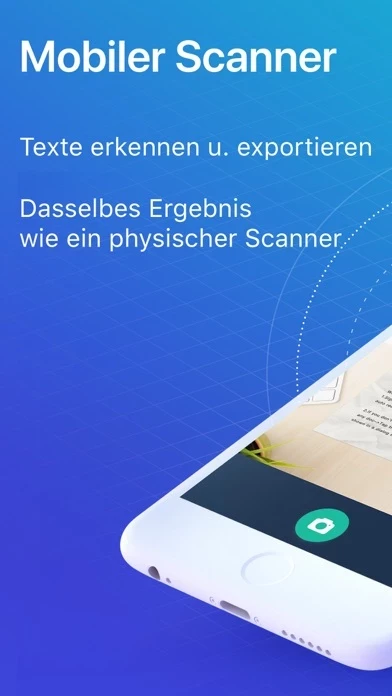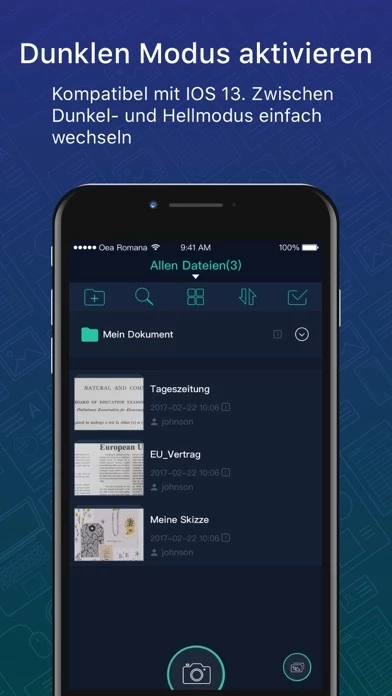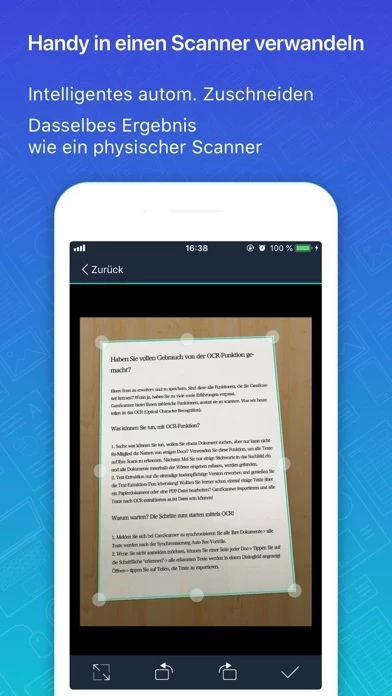Cam Scanner was a pretty neat app that focused on great scans/captures using your phone or tablet, thus bridging the gap between a genuine scanner and an image or .jpg
I purchased Cam Scanner.
Now a subscription is required to access the same features that I and others already purchased.
And that’s where this review stops.
People! Customers! Users! Players!
Stop being ‘nice’ about subscriptions!
You’ve already paid for a thing, right? Why are you now being required to pay for it again?!
Because developers can get away with it?
This isn’t logical, reasonable or feasible anywhere in the world or society unless you happen to be in the business of cement boots and breaking things with baseball bats. Even then, it isn’t OK. It’s just something someone who’s bigger than you can get away with, for now.
Developers:
Great, amazing, inspiring, awesome apps are created with drive, passion, purpose and vision, not with complacency and a monthly fee. Even if an initial purchase is required, the user can rest easy knowing that the developer is working hard to make their creation even better and it is perfectly reasonable for the dev to request payments for upgrades.
It isn’t reasonable to expect users to pay a never-ending fee for something that may be great one day, but just not today.
Have the courage to make something great and stop bowing to Apple’s latest greedy idea.