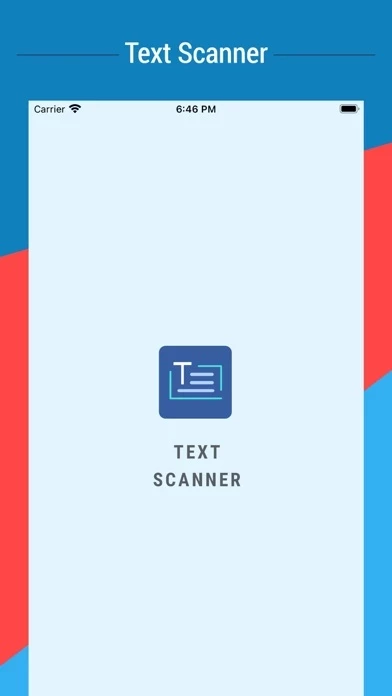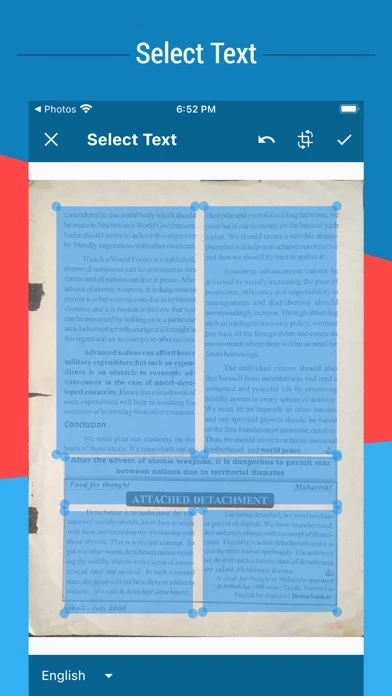Text Scan Image to Text OCR Reviews
Published by Govarthani Rajesh on 2025-02-18🏷️ About: OCR-Text Scanner is a mobile app that uses OCR technology to recognize text from an image with high accuracy. It supports 92 languages and allows users to extract text from multiple images in the background. The app also offers features such as text editing, translation, scan history, and backup and restore scans. Users can subscribe to the app for unlimited scans and no ads.