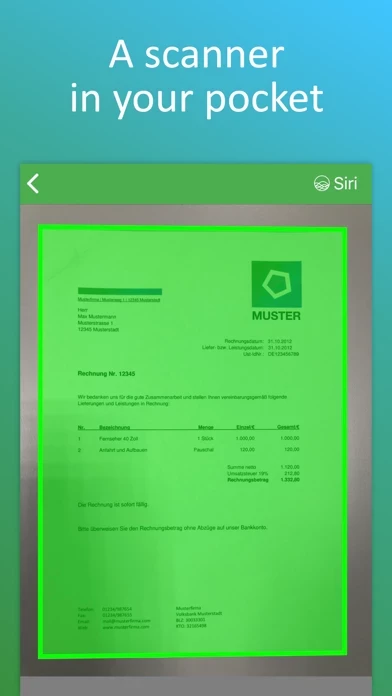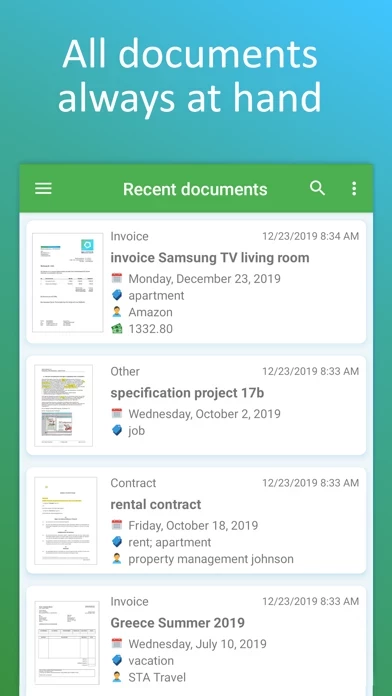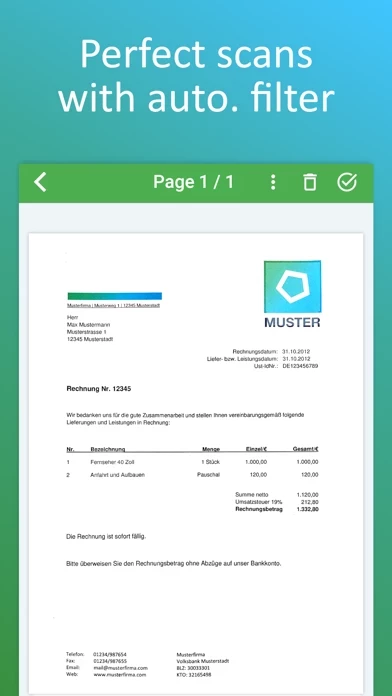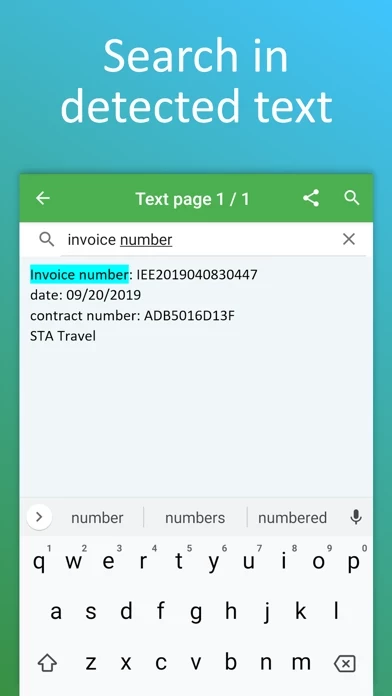Optional index information when saving a scan (e.g. name, keywords, address, tax relevance, and optical character recognition (OCR)) helps organize and retrieve your digital documents.
With intelligent document recognition and automatic shutter in the perfect moment, perspective correction, document edge detection, blur-reduction and color correction, you achieve a perfect scan with the PDF scanner app.
Receipts, warranties, business cards, passports, insurance documents + more scannable documents can be managed securely & clearly in one place with relevant information - e.g. end of contract reminder.
4) Share scannable documents directly from the PDF scanner app via email or messenger.
You can use the PDF scanner app to manage not only scannable documents with the camera, but also existing photos and PDF documents.