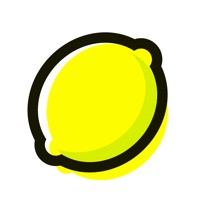Life360 Status
Are you having issues? Select the issue you are having below and provide feedback to Life360.
Problems reported in the last 24 hours
Summary of Life360 Problems 🔥
- Can build a dishonest relationship between parent and child.
- Can teach children to lie and hide things from parents.
- Has had some glitches like delays in telling location and sometimes reporting that phone battery is dead when it’s not.
📋 28 Reported Issues:
Life 360 won't stay open
One of the people on our account does not update since 10/30 and it's 11/4 today. What can be done?
My app will try to open them flash back to regular screen
Having problems with life360. Location on our kids and ourselves are never accurate. This has been going on a while. the app has been updated, reinstalled etc. Is there a way to fix this or just the app inself having problems. We live out in the country and depend on this app alot. Thank you,
App won’t open, starts to open then flashes back to my regular screen.
My app won’t open. It acts like it’s going to and then jumps back to the screen that displays the app.
Location stops allot. Stops tracking. Have to close and open app to try and get it to track again.
map is blank, need to empty cache, frorce stop, then it works one time, on the next time opening, same problem
is locking up and locks up samsung phone has happened twice now
App doesn't show members location on map - only gives the information on where they are so location works but doesn't show - problem only started this morning
Life360 actually crashes my Galaxy s10 causing a reboot
Life 360 is not showing my members. worked last night but today i can't see any of my 4 members
I cannot open the app. The purple screen opens then closes and the app is not open. BUT.... I get notifications when my family members arrive or leave home. The background tracking seems to work but I can't open the app to follow or see the location of our members.
This app crashes 90% of the time. The most common bug is that the background map just disappears and all you see is a car icon on a blank background. Once you get the blank map, it will either close itself after a while or you will get the "Isn't Responding" error. Does anyone know of a good alternative because this app is extremely extremely unstable?
I tap life 360 icon wont come on never had this problem
Got a replacement phone. Deleted Life 360 from old phone. New phone is the exact phone that is being replaced. Continue to get a device is not compatible when trying to download Life 360.
My LIfe360 App on my iphone is not working. When I go to try and open the app it does not open at all.
every time i open a friend’s message chat, my app closes and resets.
I just downloaded the app and it opens and then closes immediately. How do I get the app to work? I am trying to get life 360 for my family and connect my children’s phones.
My girlfriend has an iPhone and I have an android. For the past week or so it says her background location is off on my end but it's working totally fine in her end. In order for it to work, I have to delete the app and re-download it. After that it only works for a little bit.
I got a new galaxy phone and life 360 won't work it did then it crashed
I added a new member to my circle last night, but now my life 360 is not showing maps, only white screen. Please help. Thanks, Brian
My sons app says location not found or phone off his phone is on and location is set to on. I took all the steps to reset the app it still says the same thing. He can see me on the app. The app will let him check in places that alerts my phone but it does not show him on the app or map while driving! Please HELP
Since the last update, every time that I open Life360, it crashes and totally restarts my phone. I'm not having issues with running any other apps.
When I go to close the app, it does not close
When you open the app to click on a name of a family member the names are flashing on and off constantly. We did the update and this has been going on for a month now.
Everytime I open the app it closes real quick and I don’t know why.
I keep getting these brief flashes of Life360 not responding and it goes away but constantly keeps popping back up
Have a Problem with Life360: Stay Connected & Safe? Report Issue
Common Life360 Problems & Solutions. Troubleshooting Guide
Table of Contents:
Contact Support
Verified email ✔✔
E-Mail: feedback@life360.com
Website: 🌍 Visit Life360 Website
Privacy Policy: http://www.life360.com/mobile_privacy_policy
Developer: Life360
‼️ Outages Happening Right Now
-
Apr 25, 2025, 02:15 AM
a user from Chicago, United States reported problems with Life360 : Crashes
-
Started 3 minutes ago
-
Started 14 minutes ago
-
Started 14 minutes ago
-
Started 15 minutes ago
-
Started 21 minutes ago
-
Started 21 minutes ago
-
Started 22 minutes ago