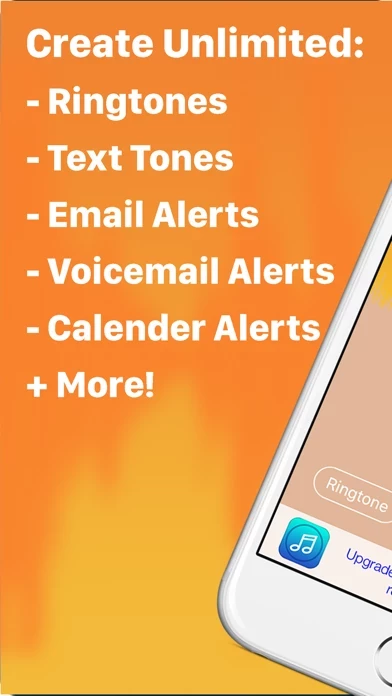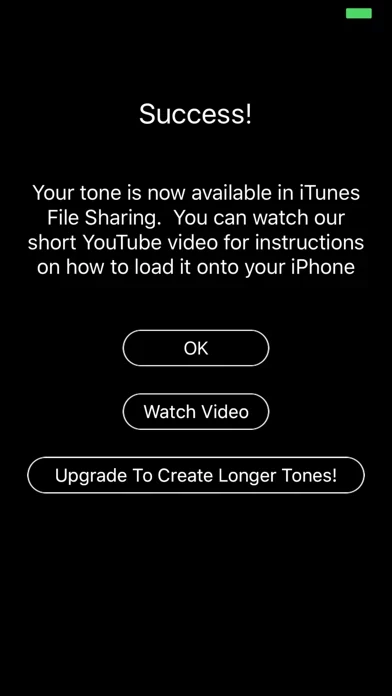Ringtone Designer 2.0 Software
Company Name: BLACKOUT LABS
About: Blackout Labs is a mobile apps developer company and has developed various interesting apps for the
iOS users.
Headquarters: , , .
Ringtone Designer 2 0 Overview
(Note: Ringtone Designer allows you to make ringtones, text tones, and alerts anytime, but you need to sync with iTunes to get the ringtones into the Settings section of your iPhone.
Ringtone Designer allows you to create unlimited custom ringtones, text tones, and alerts using songs in your iPhone's music library.
Official Screenshots
Product Details and Description of
Never pay for another ringtone! Ringtone Designer allows you to create unlimited custom ringtones, text tones, and alerts using songs in your iPhone's music library. Use the beautiful interface to adjust your ringtone length. Then swipe the audio wave to select a short clip, and your ringtone is ready. It's that easy! Get started creating custom ringtones and text tones for everyone in your address book. For a limited time, you also get a free text tone pack from TextRocker.com when you create your first ringtone with this app. After you download the app, see the Ringtone Designer File Sharing section in iTunes for details. (Note: Ringtone Designer allows you to make ringtones, text tones, and alerts anytime, but you need to sync with iTunes to get the ringtones into the Settings section of your iPhone. Don't worry. It's quick, easy, and we even have a video to show you how.)
Top Reviews
By Bobbirobin
The only app you'll ever need to download ring and text tones
I love this app! You can use any song in your music library. If you watch the video on your computer you can pause it while you do each step. After a few times you'll get the hang of it, it's really not that difficult You can actually move the song behind the clip which allows you to start and stop where ever you choose. I use Family Guy "Stewie mom mom mom" for my son and Train's "Hey Soul Sister" for my sister. You get the idea. I use it mostly for my closest friends and family so I always know who's calling or texting me before I look at my phone. I have 150 apps and this is one of 4 reviews I've written. You do have to drag the song onto your iPhone when you connect it to your computer, until Apple allows you download it directly. It's really easy to do once you get the hang of it. The video shows you how to do it step by step. Remember to watch the video on your computer so you can pause it as you do it. A big thank you to the developers I love this app!!
By soLAreh
Almost Perfect
The only way this app could be better is if you didn't have to sync with iTunes every time but I know apple has restrictions that require that so I can't fault them there! In fact I'm just impressed they came up with a way that is as simple as it is. The other small things are, I wish you could make slightly shorter clips (for texts and reminders etc) and I wish you could adjust where it begins to play from while you're picking the clip- what I mean is that when you're trying to figure out when to cut it off (maybe I'm he only one who's super particular though) I wish you didn't have to start it over from the beginning of your chosen start place every time to get all the way to hearing the end. I feel like sometimes I get so sick of hearing it by the time I'm done I don't even want it as a tone anymore. Not really, but you get the point. That's it though! Overall this is a fantastic free app. I can't believe it's free really. Great job guys!
By Glitterboi✨
This App is Honest!
I have never used a computer to link with my iPhone before and I finally did it for the first time ever by following their simple steps! I was able to get my ringtone that I couldn’t download from the iTunes Store! They unfortunately didn’t have it as a ringtone, but they did have the song I desired! I downloaded it, found this app, sized it to the right parts I wanted as a ringtone, followed their steps, and I have the ringtone! Get this app! It isn’t a lie! It WILL serve you well! It’s simple, easy, and it WORKS! It doesn’t matter if you have a Mac book or not, iTunes can download onto any software computer for all I know of! It worked on my Windows 10! I’m so proud of this app! Thank you so much!!! I will definitely be keeping you!