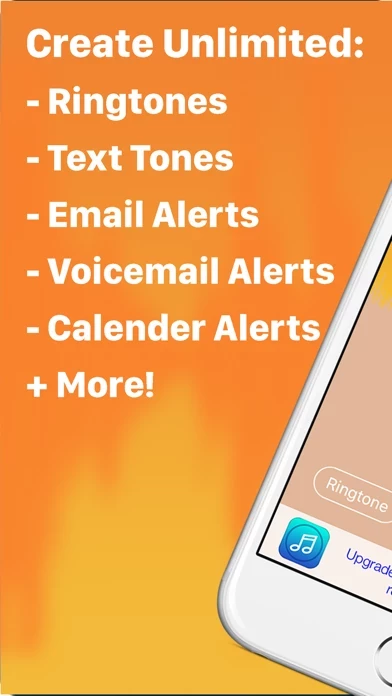I have never used a computer to link with my iPhone before and I finally did it for the first time ever by following their simple steps! I was able to get my ringtone that I couldn’t download from the iTunes Store! They unfortunately didn’t have it as a ringtone, but they did have the song I desired! I downloaded it, found RingtoneDesigner20, sized it to the right parts I wanted as a ringtone, followed their steps, and I have the ringtone! Get RingtoneDesigner20! It isn’t a lie! It WILL serve you well! It’s simple, easy, and it WORKS! It doesn’t matter if you have a Mac book or not, iTunes can download onto any software computer for all I know of! It worked on my Windows 10! I’m so proud of RingtoneDesigner20! Thank you so much!!! I will definitely be keeping you!