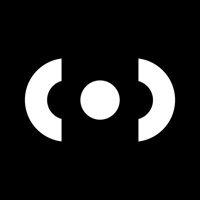Disaster Alert (PDC Global) Status
Last Updated on 2025-03-27 by Pacific Disaster Center
I have a problem with Disaster Alert (PDC Global)
Are you having issues? Select the issue you are having below and provide feedback to Disaster Alert (PDC Global).
Summary of Disaster Alert (PDC Global) Problems 🔥
- The app is buggy and glitches often
- Some users find it difficult to move around the map accurately
- The app may leave out or not know about some reported events
- There is no archives search for back information
- No links to lake or river pollution levels
Have a Problem with Disaster Alert (PDC Global)? Report Issue
Common Disaster Alert (PDC Global) Problems & Solutions. Troubleshooting Guide
Table of Contents:
Contact Support
51.85% Contact Match
Developer: Pacific Disaster Center
E-Mail: info@pdc.org
Website: 🌍 Visit Disaster Alert Website
62.96% Contact Match
Developer: MoDMR
E-Mail: bdalert.modmr@gmail.com
Website: 🌍 Visit Disaster Alert Website
‼️ Outages Happening Right Now
-
Started 10 minutes ago
-
Started 11 minutes ago
-
Started 12 minutes ago
-
Started 21 minutes ago
-
Started 22 minutes ago
-
Started 38 minutes ago
-
Started 48 minutes ago