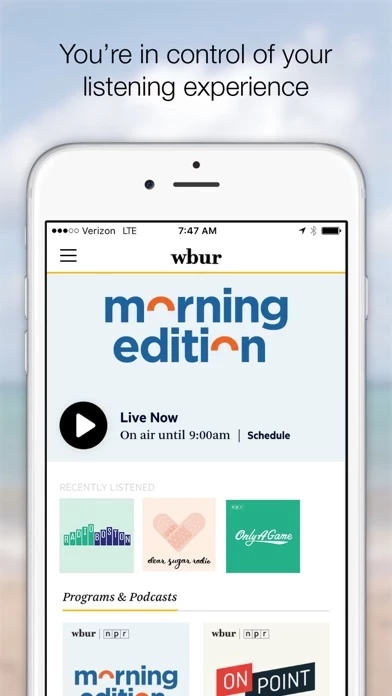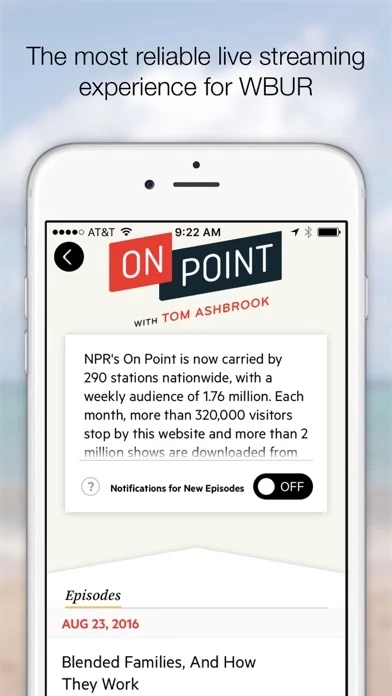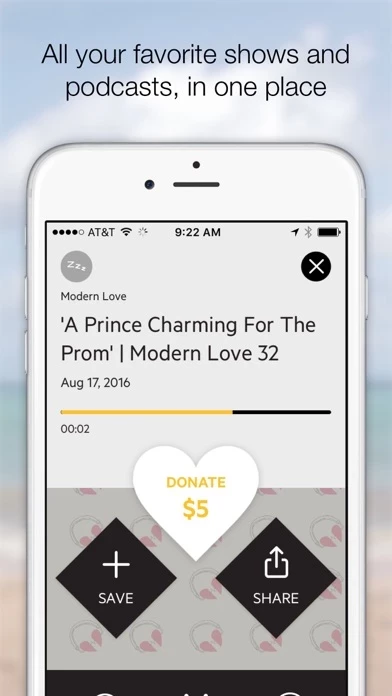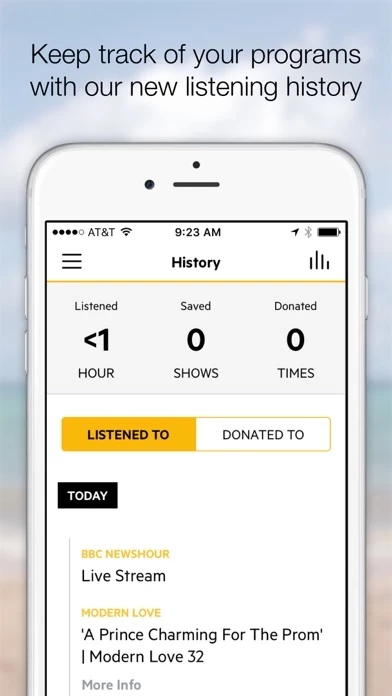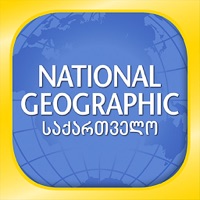- Live stream of WBUR’s radio programming
- Schedule of programs
- Recently listened to programs
- On-demand program list
- Audio player with equalizer, buffer/progress bar, scrub forward/back, jump forward/back 15s, play/pause, sleep timer, details about program, DVR go back to start of program, donate, on-demand stream, save for later, share, on-demand offline play, and browse the app while audio is playing
- DVR functionality to scrub or rewind back to start of currently airing program, shift user to currently airing program at the end of the program, start current program if user resumes play after being paused for 4+ hours, and notify user if they scrub back to a point before the 6-hour buffer (for long programs)
- Simple mobile donation option with terms and the ability to change donation amount, initiate text message to send donation, one-tap to text message donation for future donations, manage donation amount in settings, and record of all submitted donations in history
- On-demand programs and podcasts with notifications for new episodes, episode list (by date), episode details, play episode & continue playing down list of episodes (up to 10 hrs), save episode, and more info > episode details
- Toggle on new episode notifications for a program or podcast
- Save on-demand episodes to listen to later with a list of saved episodes on the saved screen, play episode (if available), continue playing down the list of saved episodes (up to 10 hrs), and download episode for offline play
- Download individual saved episodes for offline play with a setting to automatically download saved episodes that downloads all future saved episodes automatically
- History with usage stats, hours listened, number of episodes saved, number of times donated, listening history, historical list of all episodes listened to in chronological order by date (on demand with name of program + name of episode, more info > episode details, and play episode if available; live programming with name of program + Live Stream and visit program on demand page if available), and donation history with historical list of all donations in chronological order by month (on demand with name of program + name of episode, more info > episode details, and play episode if available; live programming with name of program + Live Stream and visit program on demand page if available)
- Settings with automatically download toggle, default donation amount, watch onboarding video, about, and contact us.