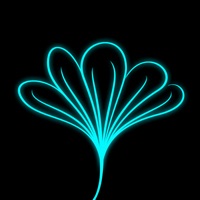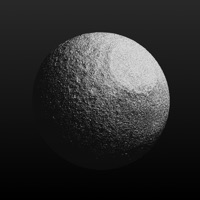Chronicle Status
Last Updated on 2016-09-23 by Steven Romej
I have a problem with Chronicle
Are you having issues? Select the issue you are having below and provide feedback to Chronicle.
Summary of Chronicle Problems 🔥
- Entries do not render correctly on iPhone SE (iOS 11.0.3)
- No response from developer after 3 days
- App has not been updated since Sept 2016
- Not compatible with iOS versions
- No updates and not compatible with iOS versions
Have a Problem with Chronicle - A Personal Journal / Writing Diary? Report Issue
Common Chronicle Problems & Solutions. Troubleshooting Guide
Contact Support
‼️ Outages Happening Right Now
-
Started 5 minutes ago
-
Started 23 minutes ago
-
Started 28 minutes ago
-
Started 31 minutes ago
-
Started 37 minutes ago
-
Started 44 minutes ago
-
Started 1 hour ago