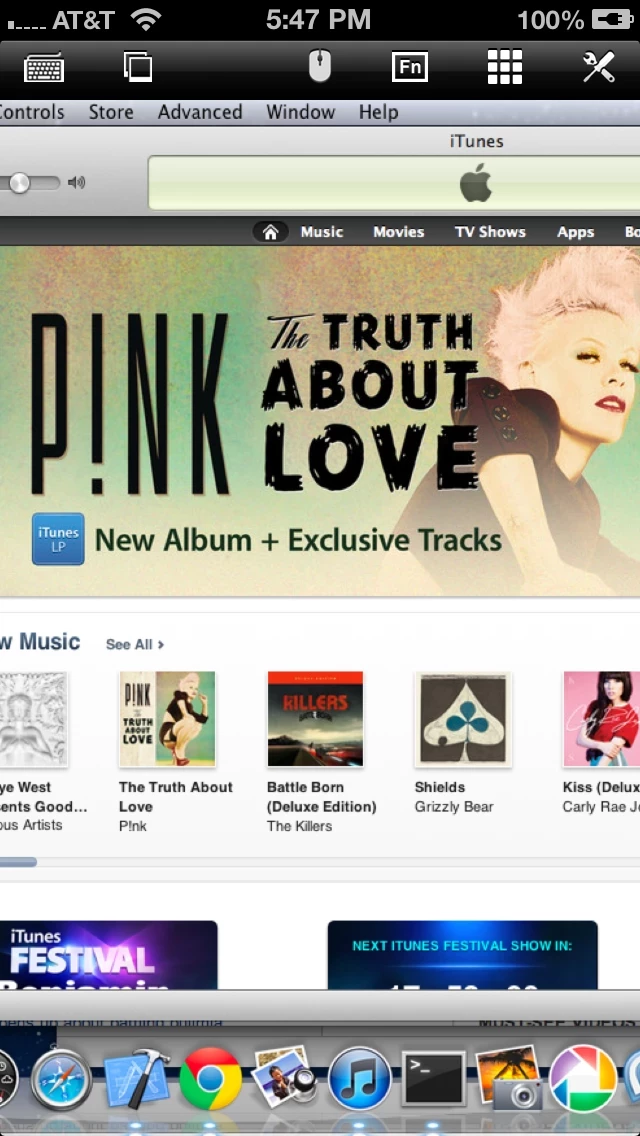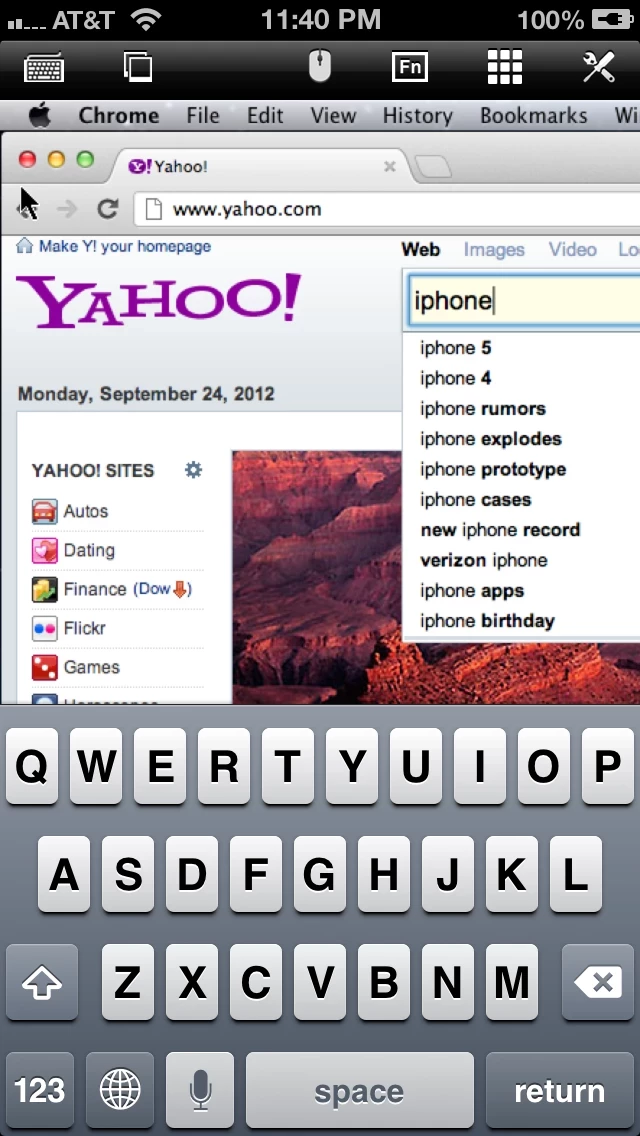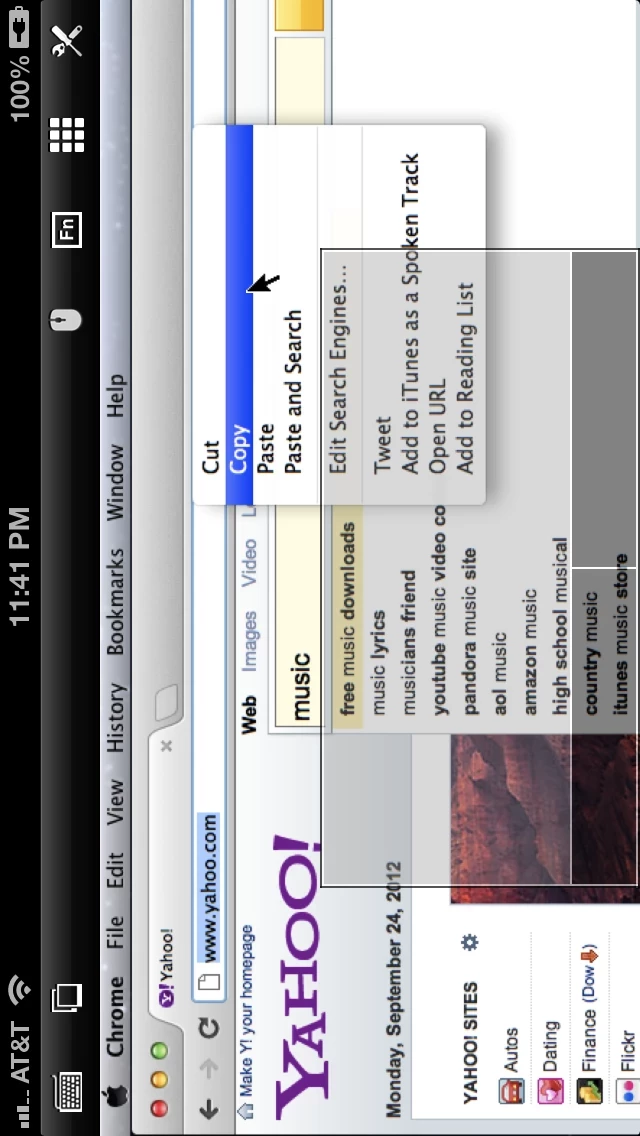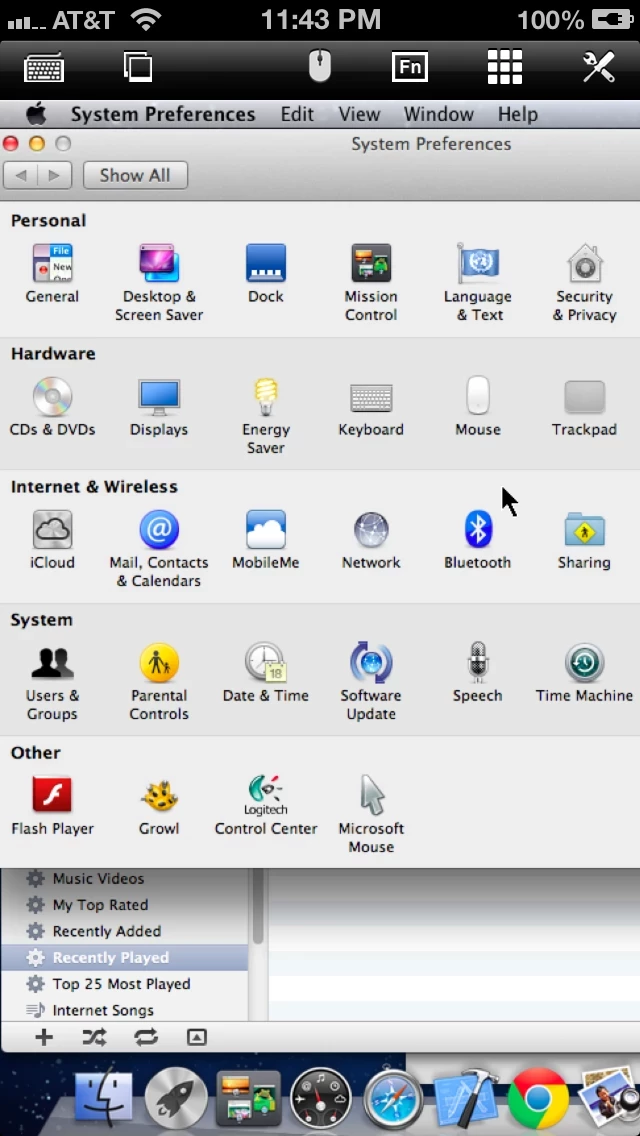- Free version allows for one connection
- Pro version allows for multiple connections
- Trackpad to move mouse cursor (also supports click) and do mouse wheel scroll
- Mouse right click, hover, and mouse drag
- Modifier keypad including Shift, Ctrl, and Alt which enables users to press almost any key combinations
- Functional keyboard with cut, copy & paste and other shortcuts keypad, including HOME, END, PAGE UP, PAGE DOWN, Arrow keys, etc.
- Virtual left button and right mouse button
- Easy dragging and resizing using virtual mousepad
- Supports video output (need iPad or iOS4 and output connector)
- Specifically designed for both iPad and iPhone
- Support Retina display for the new iPad and iPhone 4/4S
- Take advantage of iPad's big screen
- Portrait and landscape mode
- Support various resolutions and colors
- Tap to do click, double tap to double click, and all easy to use features
- Pinch to zoom in and out. Choose the zoom scale you like
- International keyboard support for many languages, including French, German, Italian, Korean, Russian, Swedish, Spanish, Portuguese, etc.
- Mac OS X Login
- Easy to use design
- Supports Mac OS X Mountain Lion, Lion, Snow Leopard, Leopard, and Windows with VNC server installed
- Full VNC client, can also be used to connect to Windows with VNC server installed.