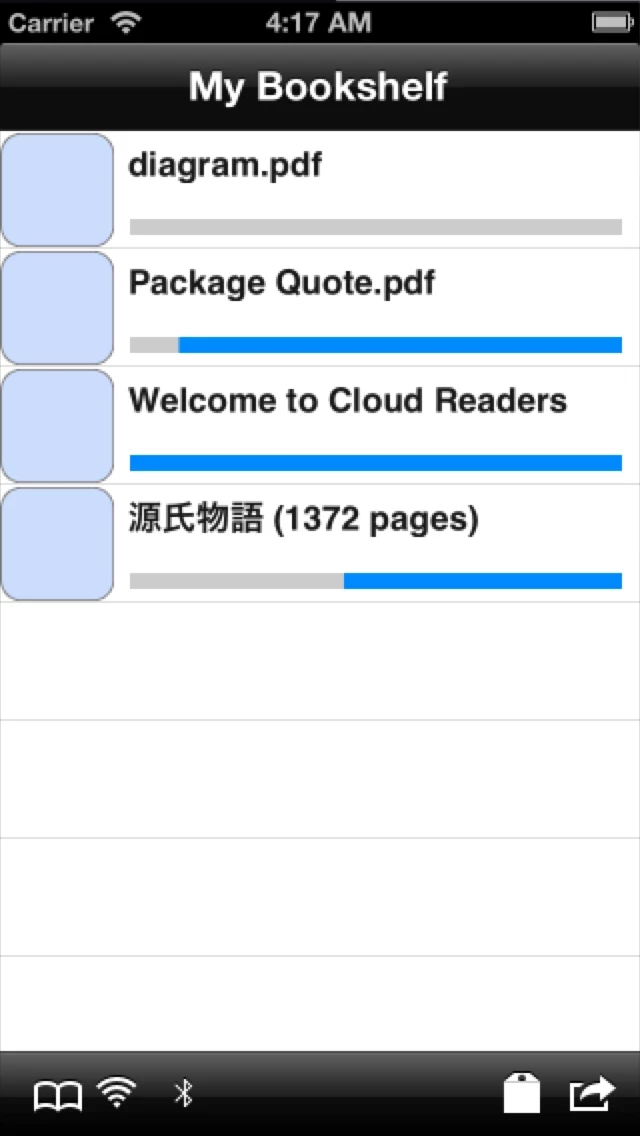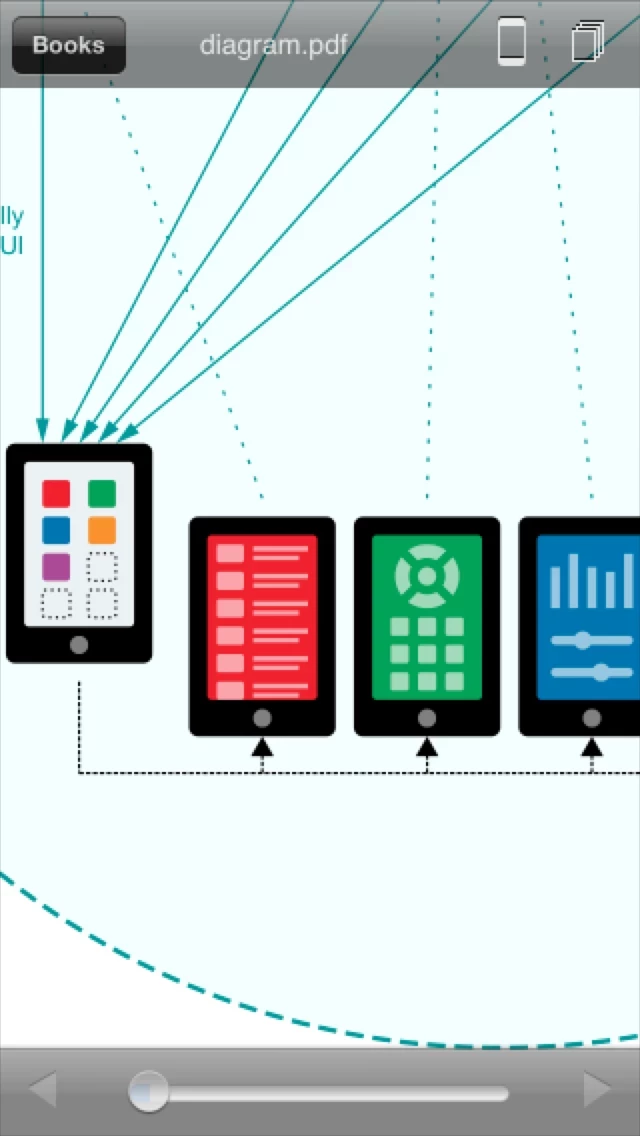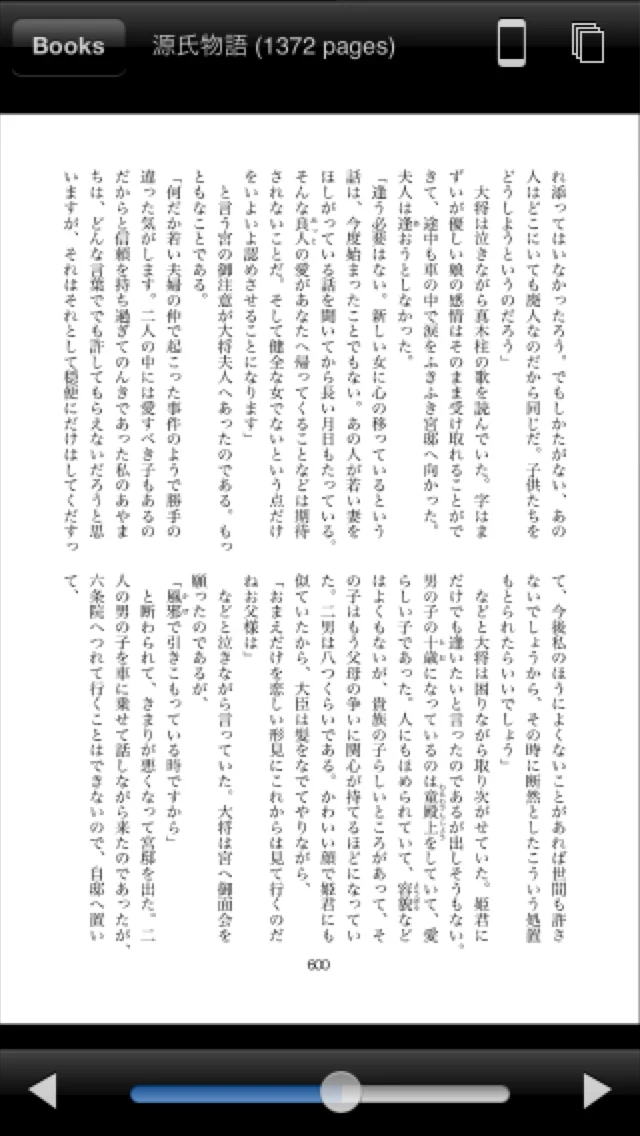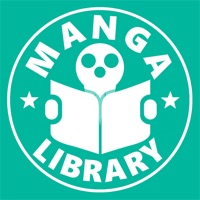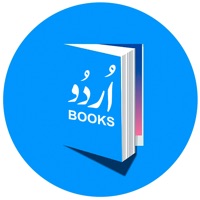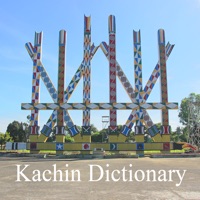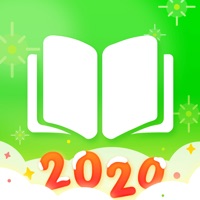CloudReaders pdf cbz cbr Overview
What is CloudReaders pdf cbz cbr?
CloudReaders is a free book/comic/movie viewer app that is optimized for iPad and now supports iPhone/iPod touch too. It supports various formats such as PDF, CBZ, ZIP, CBR, RAR, MOV, MP3, M4V, MP4, and 3GP. The app allows users to switch between western-style (left to right) and eastern-style (right to left) easily. It also comes with a "cloud bookshelf" where users can download public domain books and comics for free.
Features
- Supports various formats such as PDF, CBZ, ZIP, CBR, RAR, MOV, MP3, M4V, MP4, and 3GP
- Allows users to switch between western-style (left to right) and eastern-style (right to left) easily
- Auto clean-up of Inbox folder
- iPhone 5 support
- Compatibility with iOS6
- Retina display support (but still optimized for speed)
- Full-screen replay of iPhone native movie/audio files (H.264, MPEG-4, and MP3)
- PDF/Comic Annotation using neu.Notes
- High-fidelity rendering of PDF documents
- External display support for making presentations
- Allows users to add one or more tags to each book
- Centering the page and hiding next/prev pages for more immersive reading experience in portrait mode
- Brightness control for night reading
- Handles large-image CBR/CBZ files much better
- Supports CBR/RAR files along with PDF/CBZ/ZIP
- Allows users to directly transfer media files over USB cable
- Comes with a "cloud bookshelf" where users can download public domain books and comics for free.
Official Screenshots
Product Details and Description of
CloudReaders (TM) is a free book/comic/movie viewer, fully optimized for iPad (and now supports iPhone/iPod touch too!). It supports PDF, CBZ, ZIP, CBR, RAR, MOV, MP3, M4V, MP4 and 3GP format. You can switch between western-style (left to right) and eastern-style (right to left) easily. [NEW in 1.50] Auto clean-up of Inbox folder, iPhone 5 support, compatibility with iOS6, retina display support (but still optimized for speed). [NEW in 1.23] Full-screen replay of iPhone native movie/audio files (H.264, MPEG-4 and MP3) [NEW in 1.14] PDF/Comic Annotation using neu.Notes (Tap the "Pen" icon on the toolbar). [NEW in 1.12] High-fidelity rendering of PDF documents. [NEW in 1.11] Version 1.11 supports external display. It means you can use CloudReaders to make presentations! (1) Convert your Powerpoint files into JPEG files, (2) ZIP them into a single file, (3) transfer it to CloudReaders, (4) connect you iPad to a projector using iPad Doc Connecter from Apple, and (5) make a presentation. [NEW in 1.10] Version 1.10 allows users to add one or more tags to each book, which is way more powerful than folders. This version also has a beautiful icon designed by David Lanham (thank you, David!). [NEW in 1.05] Version 1.05 offers more immersive reading experience in portrait mode by centering the page, and hiding next/prev pages. It also comes with a bug fix of CBR-page-ordering bug. [NEW in 1.04] Version 1.04 has a brightness control for night reading, and handles large-image CBR/CBZ files much better. [NEW in 1.03] Version 1.03 supports CBR/RAR files along with PDF/CBZ/ZIP. It also deal with PDF files with large images much better. [NEW in 1.02] Version 1.02 allows you to directly transfer media files over USB cable, which is 100 times faster than WiFi! It allows you to read any book/comic files in either PDF, ZIP/CBZ or RAR/CBR format transferred from your PC/Mac or downloaded from the Internet. [TWITTER] http://twitter.com/snakajima CloudReaders also comes with a "cloud bookshelf", where you can download public domain books and comics for free (the number of books is small at this moment, but we are going to add a lot of books soon). Those books on "cloud" bookshelf are books prepared by volunteers and supporters, which include public domain PDF books optimized for iPad screen as well as free or sample publications provided by authors and publishers. If you are interested in participating to this "cloud bookshelf" effort, please contact [email protected] (or just send PDF files).
Top Reviews
By TheDusty
Excellent archive reader
I especially love it for picture archive files. The images aren't resized relative to each other, and it doesn't force images to fit into a single "page" like with another reader I use. Despite not having any updates for several iOS upgrades, it still works perfectly. Ads are small and unobtrusive. My go-to non-PDF reader app. (Not saying it can't read PDFs, just saying it handles non-PDFs the best of all the reader apps I've used.) There are problems reading nested archives, but that's an easy fix. Thanks, developer!
By Gkair2
2 page landscape pdf view!
Finally an app with two page landscape view for viewing PDF's on IOS devices to include iPhone! AND ITS FREE??? It took me ~5 years to find this. It needs to be advertised better by Apple because there are countless other people I've seen on forums who are searching for this functionality. On top of everything you can go left to right or right to left. May God bless you (the developers of this app) and your family/progeny with endless blessings in this life and the next.
By JavT1212
SIMPLY AMAZING!!!!!👍👍👍👌👌👌👌
After seeing the age of ultron trailer I decided I wanted to re read my age of ultron without my laptop. Did a quick search to see which app was best for comics and this one did not disappoint! I was able to easily transfer age of ultron and other comics to both my iPad and iPhone 6. Minor lag on my iPad for age of ultron but it's a huge file so I won't complain. No lag on my 6. Anyone wondering which app to read comics, this is by far the best!!