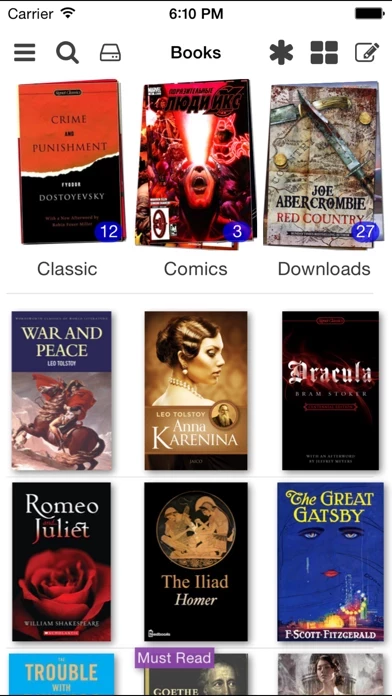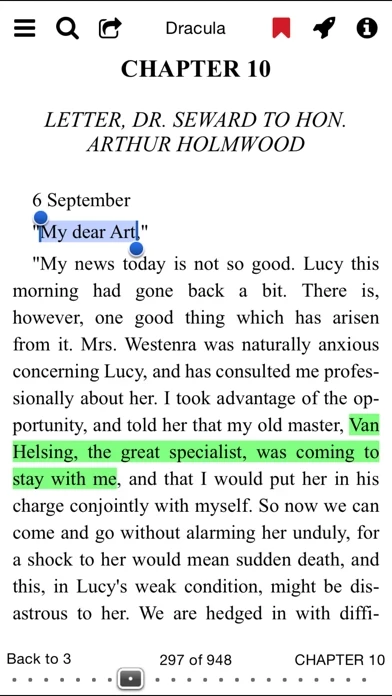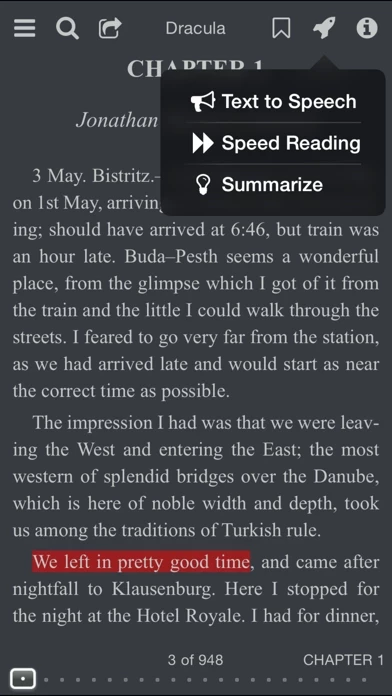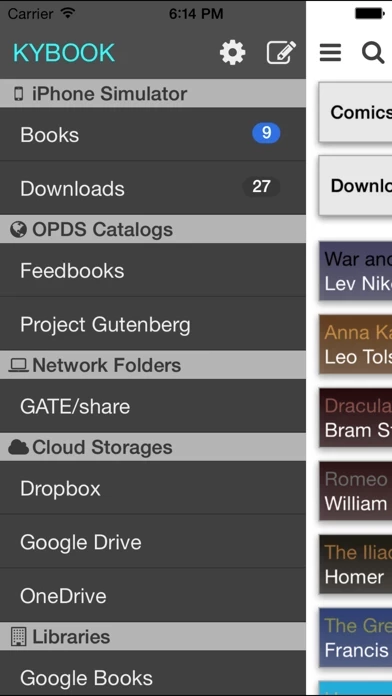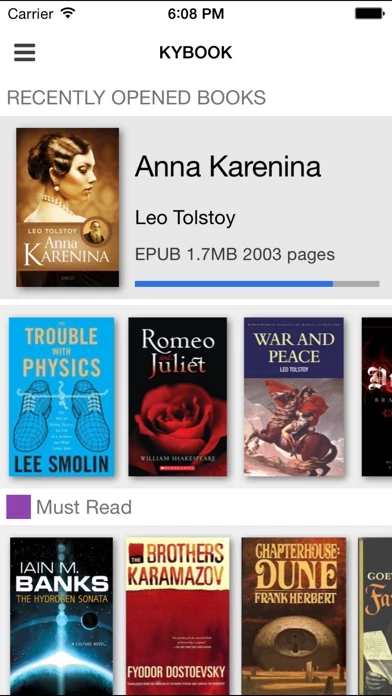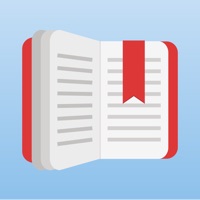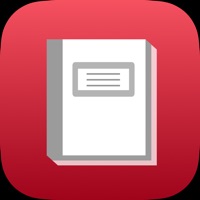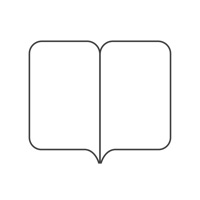KyBook Overview
- Allows flexible setting of text displaying: font selection, colour theme, text size, text alignment mode, line height, margins, paragraph indention and hyphenations.
- Supports e-books in EPUB, FictionBook (fb2, fbz, fb2.zip), TXT, RTF, PDF, DJVU, CHM, Comic Book (cbr, cbz) and Audio Book (mp3, m4a, m4b) formats.
- Allows choosing book covers from different sources, changing titles and subjects.
Official Screenshots
Product Details and Description of
this app is a modern reader application for e-books. It has highly customizable and friendly interface and also: Key features: - EPUB, FB2, RTF, PDF, DJVU, CHM, CBR, CBZ, MP3, M4A, M4B formats - OPDS catalogs and network folders - Google Books, Google Drive, Dropbox, OneDrive, Yandex Disc - Flexible reading mode settings Complete feature list: - Supports e-books in EPUB, FictionBook (fb2, fbz, fb2.zip), TXT, RTF, PDF, DJVU, CHM, Comic Book (cbr, cbz) and Audio Book (mp3, m4a, m4b) formats. - Has wide opportunities in searching and downloading e-books from different sources. - Provides access to enormous collection of free electronic books through OPDS-catalogs support. - Downloads e-books with the help of Web Browser (Mobile Safari), e-mail or iTunes. - Saves your books into cloud storages and network folders. - Integrated with Google Books, Google Drive, Dropbox, OneDrive and Yandex Disc. - Allows flexible setting of text displaying: font selection, colour theme, text size, text alignment mode, line height, margins, paragraph indention and hyphenations. - Allows choosing book covers from different sources, changing titles and subjects. - Provides easy navigation inside the book using table of content, bookmarks or notes. - Helps organizing your books on shelves, cataloging them under subjects and sorting in different modes. - Has full-screen reading mode in landscape and portrait orientation. - Allows turning and scrolling pages in vertical or horizontal mode. - Allows locking orientation and changing screen brightness. - Supports dictionaries, translation of selected text and text-to-speech. - Integrated with social networking services (Facebook, Twitter, Vkontakte) - Supports of VK Docs as Cloud Storage - Built-in Web Browser - Supports Tor Network - DJVU and PDF filters - Support of archives in ZIP and RAR format - Password-protected Bookshelves - Speed Reading (RSVP) - Automatic text summarization - Integrated with LitRes.ru - Integrated with Samizdat (samlib.ru) - Supports WebDAV protocol Dear users, DJVU, CHM, Tor Network and 'Speed Reading' requires in-app purchase "Upgrade to Pro Version". You are free to use these features during the trial period. After the trial period You can unlock them via upgrading this app to Pro Version.
Top Reviews
By Hrcy1
Great app
This is one of my favorite reading apps (I'm still trying to settle on one I use 100% of the time, but this is the one I use most frequently). It has nice options and customizability. I wish it had more background color options and page turning options like Marvin, but overall it's a great app. The most common complaint I saw in the reviews was about ads running at the bottom of the screen, but I paid the couple of dollars to upgrade to the Pro version and there are no adds at all, so that seems like a stupid thing to complain about. I never use the free version of a reading app because the ads are annoying and take you out of the the reading experience. So if you get this app pay for the upgrade -- it's worth it (I got it on sale for $1.99 -- definitely money well spent and cheaper than other apps like Marvin).
By Rich3981
Great App
I am giving this app 5 stars, but I’m giving the app’s developer TWO STARS, because you all don’t answer emails and that is a negative as far as I am concerned. I finally figure it out myself. Now I would like to see that there can be someway to mark your notes with colors. That would be fantastic. Since I had to also take the time to keep trying until I could learn how to fine the different colors. Is there a way to underline in different colors lines. That would be grrrreeeaaat.
By dramaqueen2b
KyBook 1 is Best
Compared to many e-readers, this app has the most options. I enjoy changing the theme to dark mode and custom themes and this app has easier editing of themes than this app 2 and 3. The speed reader is missing on this app 2 and 3, and editing theme is glitchy on this app 3. If this app 3 could add speed reading and easier theme editing along with the text to speech, I would be happy to pay for the full upgrade. As is this app 1 has all the features I need and I will upgrade this one when the trial is over.