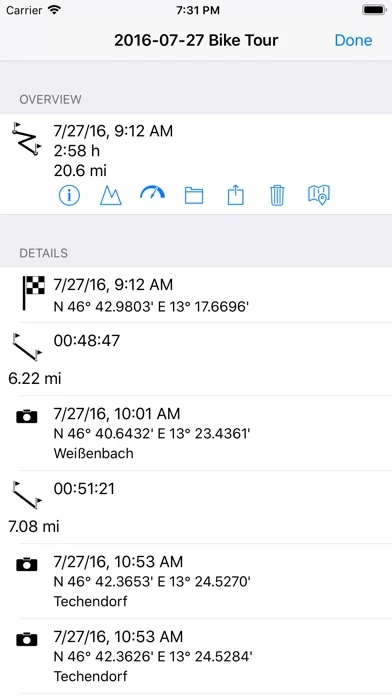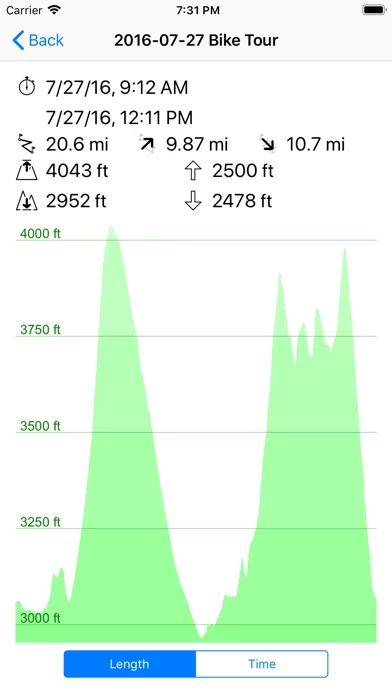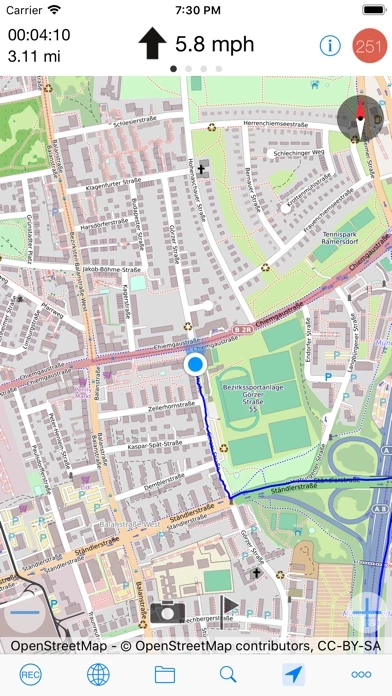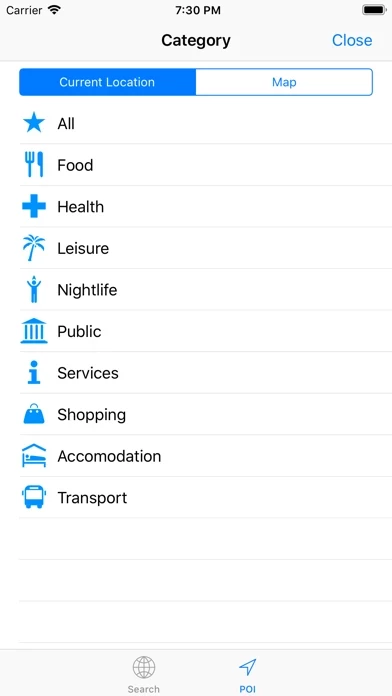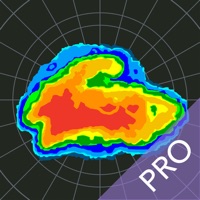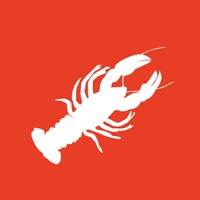myTracks Overview
What is myTracks? myTracks is a GPS logger app that allows users to record GPS tracks using their iPhone or Apple Watch. The app provides offline maps, track organization, export and sharing options, search functionality, and iCloud synchronization. It also has a special recording mode called Diary Mode that creates a single track for each day. The app is ad-free and available in multiple languages.
Features
- GPS Recording: Record GPS tracks using iPhone or Apple Watch without an active internet connection.
- Maps: Tracks are shown on pixel or vector maps based on OpenStreetMap.
- Offline Maps: Provides offline vector maps for every country of the world. Once an offline map has been loaded to your iPhone, you can zoom in to any detail of the map without an internet connection.
- Track Organization: Organize tracks using folders, e.g. a folder for a year or a folder for a holiday.
- Export and Sharing: Export tracks as GPX, KML, or KMZ files.
- Diary Mode: A special recording mode that creates a single track for each day using a power-efficient iOS feature called "major location changes".
- Search: Search for addresses or special points (POIs) within myTracks.
- iCloud: Synchronize tracks and folder structure between all Apple devices, both iOS and macOS.
- Apple Watch: Contains an Apple Watch App with quick access to all major features and information of your recording. It can also be used for direct track recording.
- Track Import: Import GPS tracks to the track library from other apps using the GPX file format.
- Ad-free
- Available in multiple languages: English, German, French, and Japanese.
Official Screenshots
Product Details and Description of
this app turns your iPhone or Apple Watch into a fully functional GPS logger. During recording, you can add waypoints to highlight important locations. The GPS tracks are stored on your iPhone and optionally in iCloud. There is no need to register or login to any internet service. Your tracks are your tracks. You can start and stop individual GPS recordings or use the power-saving diary mode. Using this mode this app automatically creates a single track for each day with the most important locations. The integrated Apple Watch app displays information about the current GPS recording. This includes the starting time, distance traveled, current, minimum and maximum elevation. Since this app 5 you can record tracks directly using Apple Watch. Here is an overview of the main features of this app: - GPS Recording: You record GPS tracks using iPhone or Apple Watch. There is no need for an active internet connection. - Maps: The tracks are shown on pixel or vector maps based on OpenStreetMap. - Offline Maps: this app provides offline vector maps for every country of the world. Once an offline map has been loaded to your iPhone you can zoom in to any detail of the map without an internet connection. The pixel maps also supports the download of offline maps. - Track Organization: You can organize your tracks using folders, e.g. a folder for a year a folder for a holiday. - Export and Sharing: Tracks can be exported as GPX, KML or KMZ files. - Diary Mode: this app has a special recording mode called Diary Mode. Once this mode has been started this app creates a single track for each day. It uses a power efficient iOS feature called "major location changes". The Diary Mode can be switched on all the time without drilling down your battery. - Search: Within this app you can search for addresses or special points (POIs). - iCloud: All your tracks and the folder structure is synchronized between all your Apple device, both iOS and macOS. - Apple Watch: this app contains an Apple Watch App with quick access to all major features and information of your recording. It can also be used for direct track recording. - Track Import: GPS tracks can be imported to the track library from other apps using the GPX file format. - this app is ad-free IMPORTANT INFORMATION: Continued use of GPS running in the background can dramatically decrease battery life. LANGUAGES: - English - German - French - Japanese
Top Reviews
By William Clarke Casey
great after many months
I’ve used this app primarily for tracking where I drive, as I’m a photographer and use it remember where I’ve been and taken photos at. (and I just like maps) For that simple functionality the app works great, and I like that it allows to export your tracks as either .kmz or .gpx. The most frustrating thing at times can be GPS inaccuracies, but I would attribute that my phone rather the app itself — besides that no complaints. great app.
By Bizjet_user
Excellent. Simple. Rich.
Love the app. Offline OpenStreet maps is ideal. Lots of settings/options for units etc. Track exports work as expected. Background running capability works as expected. Love the ability to drop flags with custom waypoints. Bought the IN APP feature for KML export which works well. I wish the flags (waypoints) had the time stamp as meta data in the KML export.
By mmaandag
Best tracking app!
Tried many - this is the best! Get the Mac app also.