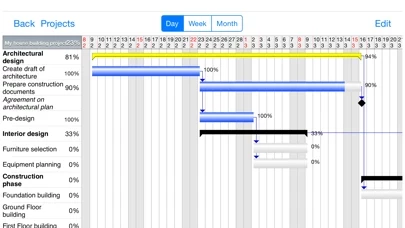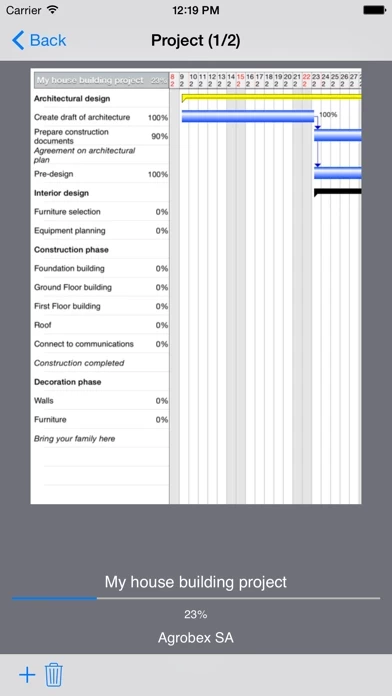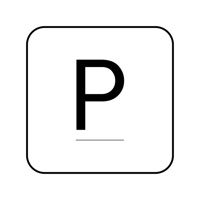Project Planner Overview
Project Planner 2 is a project and task planning application that makes it easy to keep track of multiple projects and tasks.
You can view your project on Gantt chart in portrait and landscape view in days, weeks or months scale.
Official Screenshots
Product Details and Description of
Project Planner 2 is a project and task planning application that makes it easy to keep track of multiple projects and tasks. Project Planner 2 allows you manage multiple projects. In every project you can add many tasks grouped in phases and finished by milestone. You can view your project on Gantt chart in portrait and landscape view in days, weeks or months scale. Major features: - managing multiple projects - viewing your tasks as a list or Gantt Chart - viewing multiple projects on Gantt Chart - editing task directly from Gantt Chart - creating dependencies between tasks - updating progress of task to keep track - adding resources and costs to tasks - exporting and importing projects in .ppf format (supported by Project Planner 2, Project Planner 2 HD and Project Planner for OSX - available in Mac App Store) - exporting and importing project in .gan format (supported by Gantt Project available on OSX, Windows and Linux) (importing with some limitations: Project Planner imports all dependencies as 'hard' and 'end-to-start') - exporting reports in PDF format (readable in Adobe Reader, OSX Preview and all full pdf compatible readers) - exporting chart as image in PNG format - exporting are available by mail, to iTunes and to Dropbox - importing are available from iTunes), from mail and from Dropbox - printing reports ans charts directly from app using AirPrint User manual is available on the product webpage.
Top Reviews
By Seeker7775
Updated Project Plan
Thanks for updating the exported project plan schedule. it really looked ugly and sometimes required the user to play around with the schedule to make it look right. Only thing I wish is that this app was made universal instead of requiring us to buy the iPad version. I really don't see how the functionality could be improved so much in that version (other than perhaps having a more streamlined way of entering project data). I'm not going to pay $6.00 to buy the iPad version; maybe 1.99 (hint..hint).
By AlionaMuse
Projects organizer and helper at my job
Easy to create projects and tasks because everything is simple and clear. It takes several minutes to add a project, but then it saves much more time and efforts because all the info is clearly visible and easily editable. And the main advantage is that my colleagues quickly and easily get the main idea, when I have to explain and show them our new projects.
By KeiraB56
Marvelous app
This app is a new word for productivity! I can manage all of my projects at one place with adding costs and resources in no time. But my favorite feature is that I can connect the projects between each other. The editing process is really simple, it's exactly what I need for raising the efficiency level. Thank you!