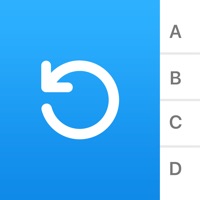Contact Contacts Journal CRM Support
Company Name: zaal LLC
About: Zaal LLC develop mobile applications for the iOS users related to productivity. They design
applications for iPads and iPhone users.
Headquarters: , , .
Contacts Journal CRM Customer Service 💢
The following contact options are available: Pricing Information, Support, General Help, and Press Information/New Coverage (to guage reputation). Discover which options are the fastest to get your customer service issues resolved.
NOTE: If the links below doesn't work for you, Please go directly to the Homepage of zaal LLC
Verified email
Contact e-Mail: support@zaal-llc.com
Verified email ✔✔
E-Mail: contact@mindweaver.in
Website: 🌍 Visit Pocket CRM Website
Privacy Policy: https://mindweaver.in/privacy-policy
Developer: MindWeaver
More Matches
Get Pricing Info for zaalContact zaal! Or Contact Support
Need help using zaal? Try their Help Center now!
zaal in the News!
Social Support and Contacts
zaal on Facebook!
zaal on Twitter!
zaal on LinkedIn!
Privacy & Terms:
https://contactsjournal.zendesk.com/hc/en-us/articles/360015780571
3 Most reported problems 😔💔
Lost approx. 200 client contacts and NO HELP
by Notfeelingthebliss
After multiple attempts in the last several weeks to get help with the ICloud Sync that wouldn’t work and receiving unhelpful answers that didn’t apply to my questions I tried one last time on my own and the app proceeded to delete all but three of my client contacts. I’ve lost over a year’s work, all my To Do lists, all my downloaded pics, everything. I’m devastated and am hearing NOTHING from support to help me. I have what I think is a backup that may contain all the data but every time I try to follow the steps to restore my contacts I get an error message on my IPad and my new MacAir. Why can I not get my data from ICloud??? This makes no sense. I bought a Mac just so I could easily share this app’s info back and forth between my devices and it was a total bust as far as I’m concerned. To say I’m disappointed and distraught is a huge understatement. I can’t even begin to replace all that work and client information.
Would appreciate some tech support.
by Splat_Jackman
I have to make this quick because I have a business to run.
When CJ works it has been terrific however when we have had contact support it’s been horrible. At the moment, due to sync problems that we haven’t been helped with, CJ only works on two out of 5 devices. We have contacted tech support a few times. They have asked for screen shots of the problem…… crickets. I contacted them again…….crickets. Doesn’t matter how good a piece of software is if it isn’t supported. Right now my biggest stress is the inability to work with CJ like we should be able. Wish I had something better to say. This has been going on for two months so I waited awhile before griping.
Visually Lacking
by Glad_e
I’ve tried several personal and business CRM apps and this one is the most simple to use. I really like the export feature so I can see all my logs for each person on one sheet. The map tab is really cool to see where contacts are, really nice when traveling and realizing there’s someone nearby you can meet for a quick meeting or meal. Also like that it syncs across my Mac, iPad and iPhone.
My biggest problem is...It’s so ugly! You’re unable to change font color, sizes, type face, etc. From what I’ve read in the reviews, the app has looked the same for years. Exporting creates a PDF that I think is Times New Roman. Bleh!
The most annoying part is the profile fields on the Mac version only shows one line so if I type something long, I can only view it on my iPhone.
I also stopped using the To Do list because when I linked it to my calendar, the only option for time is a start and end date, no all day feature. Now I use Fantastical for tasks.
The app also duplicates my contacts. Some kind of glitch from the Apple Contacts. Apparently, Apple combines Google and iCloud profiles for convenience. But this app creates two profiles. So I had to go through and unlink Google, delete the profile in Contacts, then go back and delete the duplicate from the app.
Overall, good app that I’ll use until I find something better.
Have a Problem with Contacts Journal CRM? Report Issue
Why should I report an Issue with Contacts Journal CRM?
- Pulling issues faced by users like you is a good way to draw attention of Contacts Journal CRM to your problem using the strength of crowds. We have over 1,000,000 users and companies will listen to us.
- We have developed a system that will try to get in touch with a company once an issue is reported and with lots of issues reported, companies will definitely listen.
- Importantly, customers can learn from other customers in case the issue is a common problem that has been solved before.
- If you are a Contacts Journal CRM customer and are running into a problem, Justuseapp might not be the fastest and most effective way for you to solve the problem but at least you can warn others off using Contacts Journal CRM.