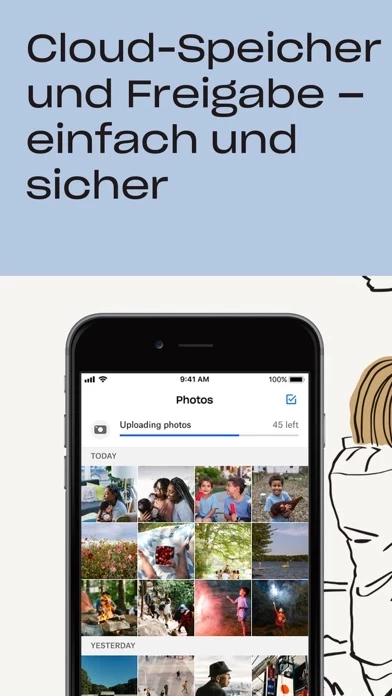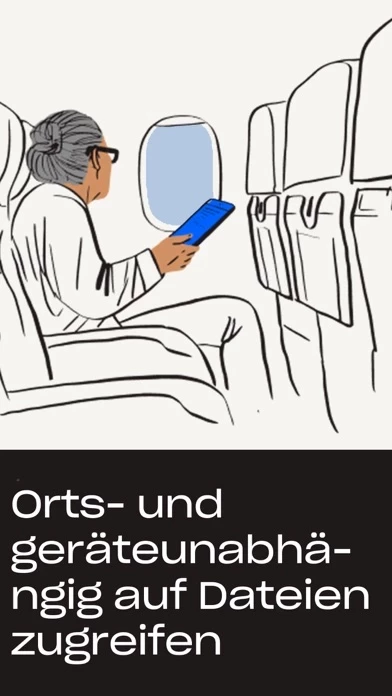Dropbox Reviews
Published by Dropbox on 2025-02-14🏷️ About: Dropbox is a cloud storage app that allows users to upload, save, and transfer photos and files to the cloud. It offers advanced sharing features and the ability to access files from any device, anywhere. The app also includes features such as automatic photo and video uploads, offline access, file preview, large file sharing, document scanning, and computer backup with version history and file recovery. Dropbox offers a free trial of its Plus plan, which includes 2 TB of storage space, as well as additional features such as Dropbox Passwords, Dropbox Vault, and Dropbox Rewind. Existing Plus customers can upgrade to Dropbox Professional, which offers 3 TB of storage space and additional features such as watermarking, shared link controls, and account rewind up to 180 days.