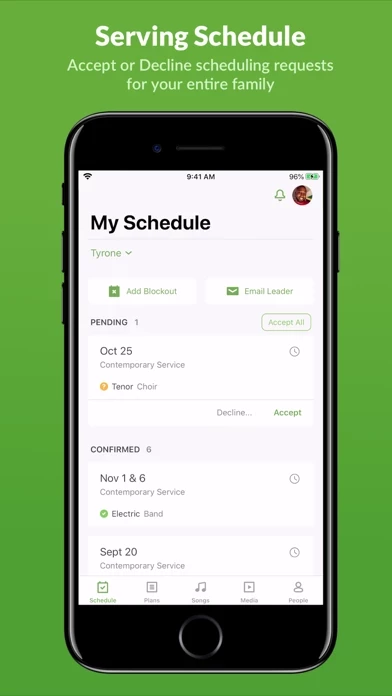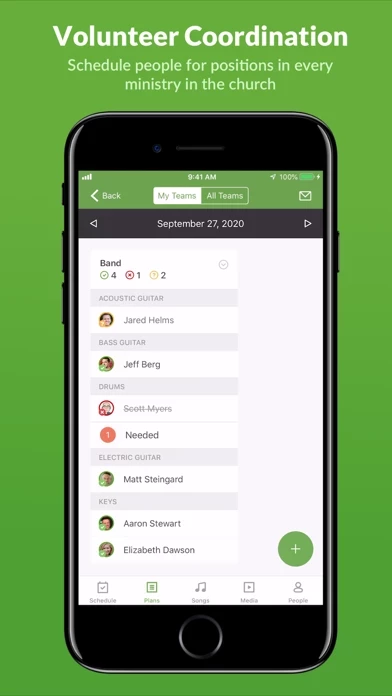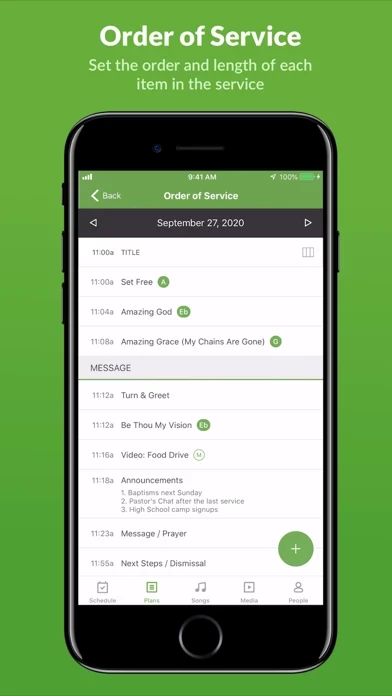For any tech company to promise weekly update releases across their products is ambitious and crazy enough. For a company to actually deliver, and without frustrating customers with unnecessary or ill-communicated changes? That's Planning Center.
If you plan any type of service or event, religious or otherwise, that requires the coordination of multiple people, teams, media, notes, and timing, then this is PlanningCenterServices you're looking for.
Constantly making incremental improvements and listening to users for feedback, PlanningCenterServices (and company) should be the standard to strive for. Their Support is second to none, and I've never had an issue they couldn't resolve.
I've been using PlanningCenterServices since version 1, and it just keeps getting better. I appreciate that it's not just a port of the web app, but that it's device-conscious, and adjusts to fit the screen size it's given to work within.
HIGHLY RECOMMEND.
Also, who writes the update notes? Seriously? I laugh every time. Thank you for caring about every little detail.