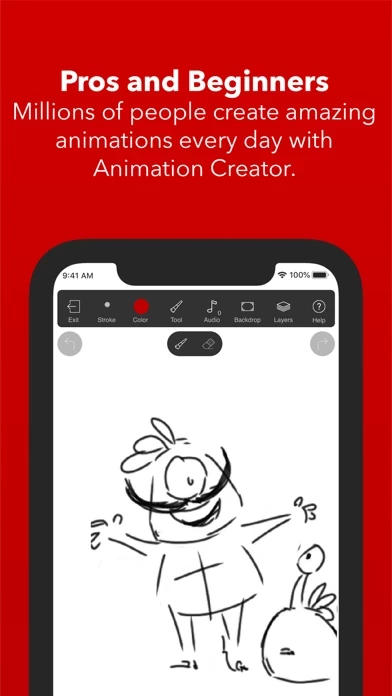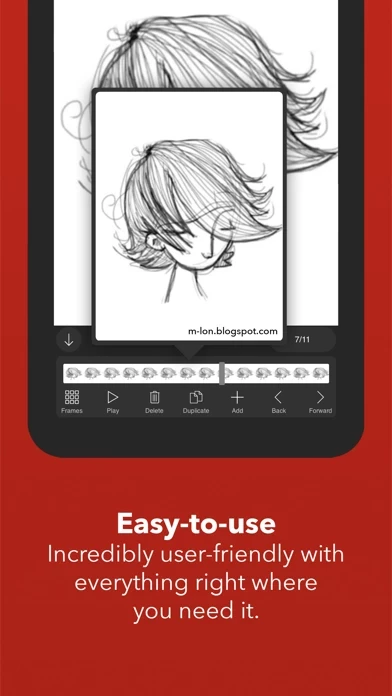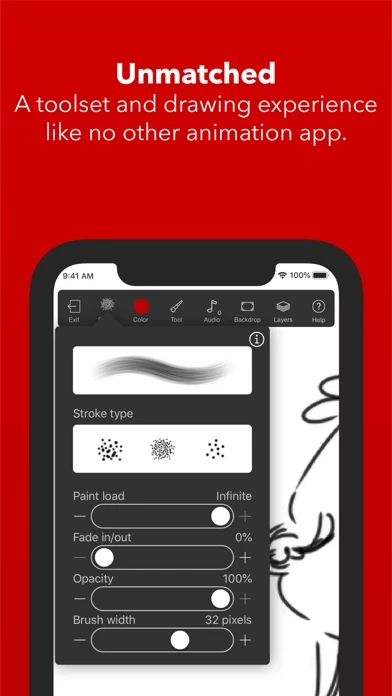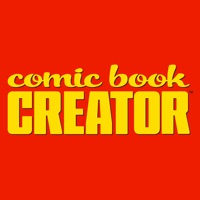Animation Creator Reviews
Published by miSoft on 2020-04-21🏷️ About: Animation Creator is an app that allows users to create animations on their iPad or iPad Mini. It has powerful drawing tools, color options, and easy frame management. The app has won several awards and is highly rated. Users can export their animations to video or animated GIF and share them with others. The app also includes an audio manager tool, layers, and a smooth drawing experience. Users can import backgrounds and layers from their photo library or camera. The app is regularly updated with new features.