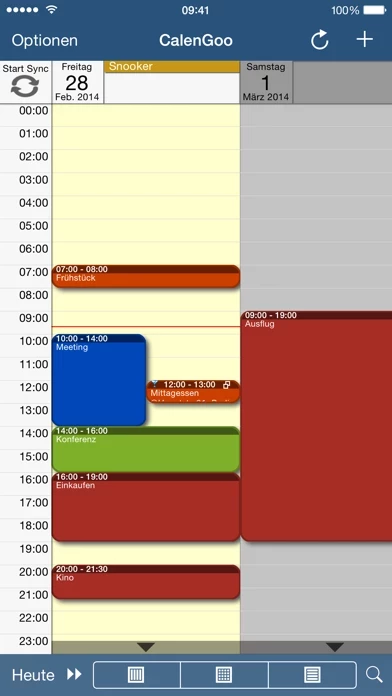This is the best monthly app out there. Period.I used to use MOCA, but when I got the iphone X, the time font display was too tiny to read, so I searched high and low for something to replace it. Wow, and wow--this had endless fancy and basic options, almost overwhelming in choices, kinda like the cereal aisle--lol :-) If you're looking for a calendar where you can see your entire month at a glance, this is it. Btw, I typically schedule approx. 6 events in a day. If you have a lot more, you'll still be able to see CalenGooCalendar, but see fewer weeks together, and if you have less events, you'll see more weeks. If you're on the fence about this one, the $6.99 is worth every cent. Go for it :-)