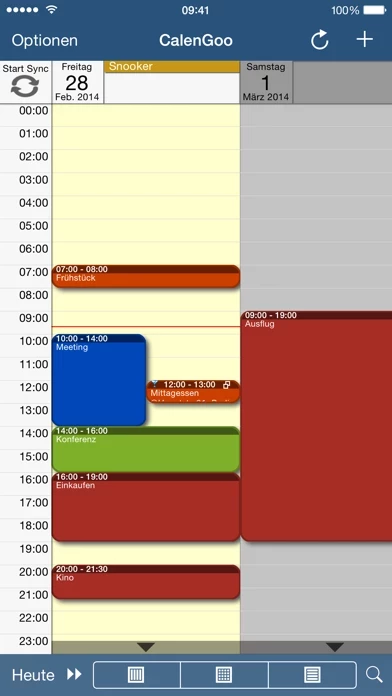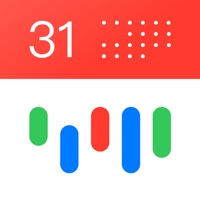Venant d'un PALM, cet agenda me rapelle beaucoup plus les outils avec lesquels je travaillais, à savoir des outils pro, et l'agenda franchement limité de base de l'Iphone. La vue hebdomadaire est une nécessité dans un agenda, comment Apple na pas pensé à l'intégrer ? alors que la vu mensuelle est souvent moins utile. Bref super logiciel, avec la syncho automatique avec Google Agenda qui fonctionne impeccable, se synchonisant lui même, et là j'ai poussé le vice, avec PALM DESKTOP, à mon bureau, qui est à mon sens l'angeda ultime.
Sinon, la saisie de nouveaux RDV est perfectible, car pas encore assez simple, avec des liens directs dans le carnet d'adresse, mais je n'ai surement pas encore exploré toutes les possibilités, surtout quand je vois les possibilités de paramétrages longues comme le bras...