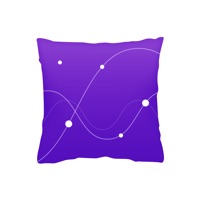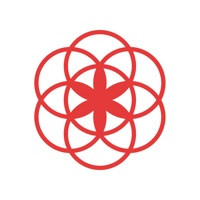Contact ASICS Runkee Support
Company Name: FitnessKeeper, Inc.
About: FitnessKeeper offers Runkeeper, a mobile platform that employs location technology to allow users to
track their workout performance.
Headquarters: Boston, Massachusetts, United States.
ASICS Runkee Customer Service 💢
The following contact options are available: Pricing Information, Support, General Help, and Press Information/New Coverage (to guage reputation). Discover which options are the fastest to get your customer service issues resolved.
NOTE: If the links below doesn't work for you, Please go directly to the Homepage of FitnessKeeper, Inc.
Verified email ✔✔
E-Mail: support@runkeeper.com
Website: 🌍 Visit ASICS Runkeeper Website
Privacy Policy: http://runkeeper.com/privacypolicy
Developer: ASICS Digital, Inc.
More Matches
Get Pricing Info for FitnessKeeperContact FitnessKeeper! Or Contact Support
Need help using FitnessKeeper? Try their Help Center now!
FitnessKeeper in the News!
Social Support and Contacts
FitnessKeeper on Facebook!
FitnessKeeper on Twitter!
FitnessKeeper on LinkedIn!
Privacy & Terms:
http://runkeeper.com/termsofservice
5 Most reported problems 😔💔
Hi I Normally track my walking distance on Runkeeper but for last few weeks it's not tracking properly at all. I would walk approx 5 mile & when I would check runkeeper it would say .35 mile. I deleted the app & downloaded it again but no change. Appreciate some help here please.
I have been a Runkeeper user for over five years and have lost my data. How do I get my data back?
For the price, I wish it were just better
by JQKY
Update; nothing added to enhance the app since my last review. I’ve now decided to add another request that the developers can totally ignore. The light blue font over a gray background is very difficult to see for sight impaired individuals. It would be great to change the type to a boldface black on the main page showing daily, monthly, & yearly project. I am a low impact user. My only measured activities are cycling and walking. The app already measures speed and elevation. It would be nice if Runkeeper would app points on the map indicating fastest and slowest speeds and elevation. For those who use heart rate monitors, it would be fun to see heart rates at various intervals on the tracking map. I used a Mac app about a decade ago that did all this after downloading walk information. I forget the name of the app, but it is no longer around. Probably bought out and killed by Runkeeper. (Unfair shot-The statement is not based on fact. Just trying to make a point. Runkeeper really pushes social networking. I have no interest in that feature. Maybe I’m just playing in the wrong playground.. Overall, I still like the app. It does the basics. Still, for the price, it’s quite a vanilla only offering. In recent years it has become more difficult to reach customer support. Large successful apps tend to do that over time.
I don’t want to create an account - deleting Runkeeper
by Smithandwesson21
I previously rated this app with 5 stars (see below) Since it will no longer allow use of the app without creating an account and logging in, I will be deleting Runkeeper and finding another app to use. There are many running apps out there to choose from and I am willing to pay for a one-time purchase - as long as logging in is not a requirement.
======= My previous review follows: ======
Love this app. I opened the app for the first time, pressed start, and took off running. Every 5 minutes, it reported my time, distance, and rate in minutes/mile for me to hear while I run. While running, it displays a map following my tracks. Also it displays stats during the run - which r not really needed to look at since I hear them every 5 min. When finished running, i pressed stop and it recited a summary of my workout for me to listen to while I warmed down. Then allowed me to write notes about the workout before I saved it. There was no learning curve for using this app. It was very intuitive. I can call up saved runs and view the map of my tracks as well as the stats. It also compares all my runs and displays my best in a summary of all runs. I have not created an account. And I'm still on version 5.5. There are many more features in this app which I have not felt the need to use yet.
Run data lost! Repeatedly!
by Hiryu87
I tried Runkeeper, really I tried. Over the years I've had an Apple Watch I tried to rely on the watch app. I live the GPS tracking and the robust data in the phone app, but I simply can't use an app that is unreliable.
Specifically, when I use the native watch app I will regularly lose runs. I'll finish the run and try to stop it on the watch and the app will not Jake pausing, stopping and recording the run. At various points in the process it will just crash to the first screen and the run will not be recorded. This had happened MANY times and is utterly frustrating. This NEVER happens with the Apple Watch Workout app. It's not as fancy and detailed as Runkeeper, but it works reliably. At the end of the day that's more important.
The dad thing is that after leaving Runkeeper years ago due to this problem, I came back to it after getting a new Series 4 Apple Watch, certain that they must have fixed these problems over the years. Nope, still randomly loses runs. Doesn't crash as much which is good I guess, but the point of a fitness tracker is to accurately and consistently track your fitness. When it can't do that then it's worthless. Makes me sad, but later Runkeeper. Maybe these issues will get fixed in another 5 years or so...
Have a Problem with ASICS Runkeeper—Run Tracker? Report Issue
Why should I report an Issue with ASICS Runkeeper—Run Tracker?
- Pulling issues faced by users like you is a good way to draw attention of ASICS Runkeeper—Run Tracker to your problem using the strength of crowds. We have over 1,000,000 users and companies will listen to us.
- We have developed a system that will try to get in touch with a company once an issue is reported and with lots of issues reported, companies will definitely listen.
- Importantly, customers can learn from other customers in case the issue is a common problem that has been solved before.
- If you are a ASICS Runkeeper—Run Tracker customer and are running into a problem, Justuseapp might not be the fastest and most effective way for you to solve the problem but at least you can warn others off using ASICS Runkeeper—Run Tracker.