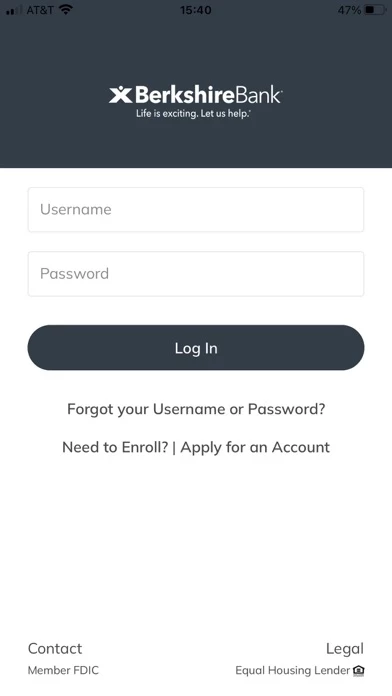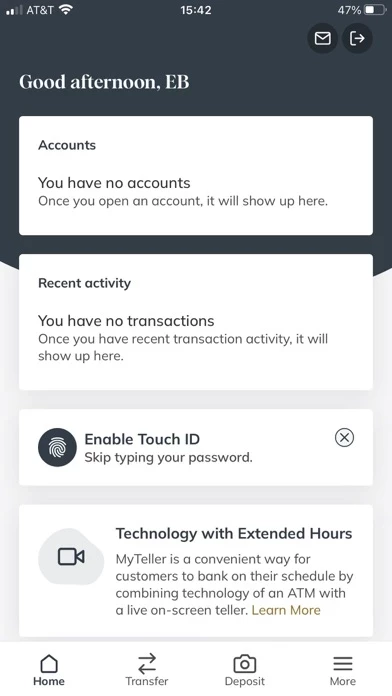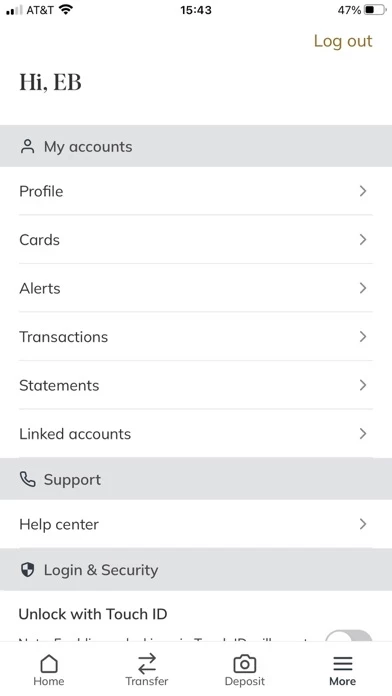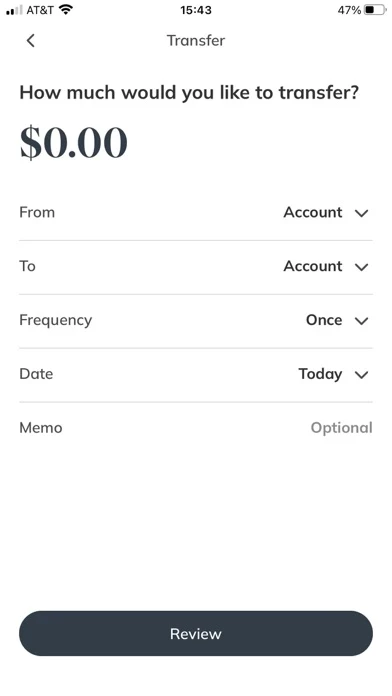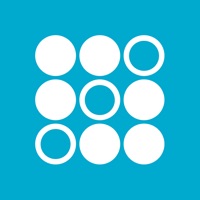Berkshire Bank Reviews
Published by Berkshire Bank on 2025-03-24🏷️ About: Start banking wherever you are with Berkshire Bank Mobile! Berkshire Bank Mobile allows you to check balances, make transfers, pay bills, deposit checks, control your debit card including purchase limits, find locations and save receipts. Available features include: Accounts - Check your latest account balance and search recent transactions by date, amount, or check number.