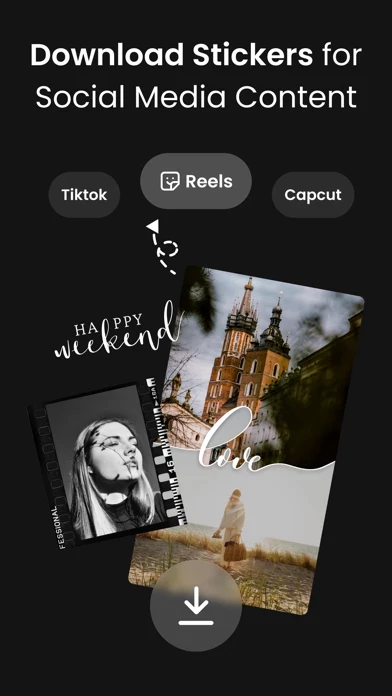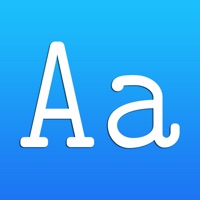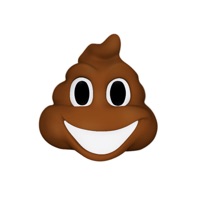Vivisticker Status
Published by NUPHOTO, INC. on 2023-12-28 ▶ New Features Released!
Now you can save stickers and import them to TikTok,
Reels, and Capcut!
The iPad version is now online! Vivisticker can now be used
on the iPad. Simply, "copy and paste" the stickers into GoodNotes or any other
note-taking app to enjoy the ASMR of creating your own electronic notebook.
Are you having issues? Select the issue you are having below and provide feedback to Vivisticker.
problems reported in the last 24 hours
Reported Issues: 0 Comments
No reports yet! Be the first to report an issue.
Have a Problem with Vivisticker: Story Maker? Report Issue
Leave a comment:
Common Vivisticker Problems & Solutions. Troubleshooting Guide
Complete guide to troubleshoot Vivisticker app on iOS and Android devices. Solve all Vivisticker app problems, errors, connection issues, installation problems and crashes.
Table of Contents:
Some issues cannot be easily resolved through online tutorials or self help. So we made it easy to get in contact with the support team at NUPHOTO, INC., developers of Vivisticker.
27.27% Contact Match
Developer: Graphionica App
E-Mail: [email protected]
Website: Visit Vivisticker Website
As Instagram story is the main channel recording daily life, we hope to provide a useful toolbox to help everyone create a beautiful collage of life by simply copying and pasting. With this app, as long as you know how to copy and paste, you can create a beautiful story on Instagram. No need for other editing apps, do everything on Instagram along with this app! ▶ “There is no lack of beauty, but the lack of expression. With 100+ styles of text layout, for example, handwritten words on paper tape, we save your time and energy on adjusting details. Simply, "copy and paste" the stickers into GoodNotes or any other note-taking app to enjoy the ASMR of creating your own electronic notebook. Do you need more art materials when designing your content? this app is here for you! 1400+ fonts and thousands of exclusive elements to create your amazing design. The most distressing thing about using GIFs on Instagram is having no idea what proper keywords you should be looking for. Our vision is to create a simple and accessible tool that makes the pursuit of beauty approachable. Just tap(copy) the desired material or text, and paste it on your story editor! As the style is concretely described with filter, it is easier to find the perfect font match when making a choice. To solve this, this app has picked a collection of beautiful GIFs for your reference. Line spacing, kerning, vertical writing, underlining, and italics can be flexibly adjusted. Or just collect any keyword or GIF you like and save them directly in “Favorite" to find them easily next time! Now you can save stickers and import them to TikTok, Reels, and Capcut! GIFs can also be found on this app now! It can also be customized directly by entering your own words.