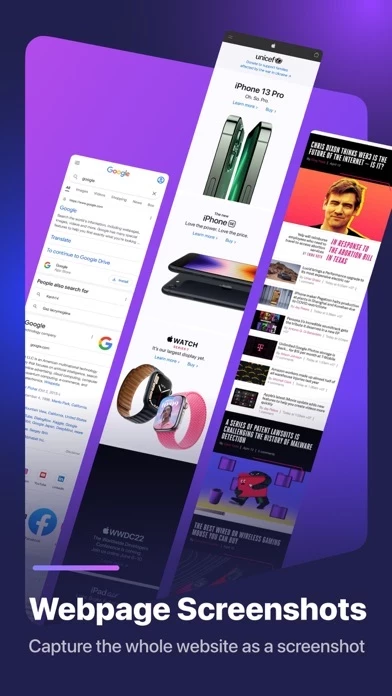Stitch Photos Overview
What is Stitch Photos? Stitch Photos is an app that automatically stitches multiple screenshots into one long image. It allows users to create full conversation screenshots, scrolling app screenshots, or full webpage screenshots. The app automatically arranges and merges the overlapping photos into one long screenshot.
Features
- Multi-selection: Users can select multiple screenshots at once.
- Stitch Screenshots: Users can create a full-length conversation screenshot in one picture.
- Seamless Image: The app automatically edits and stitches screenshots that are overlapping.
- Restitch: Users can crop, remove segments, and rearrange photos order.
- Webpage Screenshots: Users can capture a website full-page screenshot.
- Scrollbar Remover: The app can remove the scrollbar from the screenshot automatically.
- High Resolution: Users can customize the image's size, dimension, and quality.
- Select Output: Users can export their file as jpg/png/pdf.
- Works perfectly with conversations, comment threads, recipes and instructions, long articles, long web pages, to-do lists, and many more.
The app's Terms of Service and Privacy Policy can be found on the Rockybrain website.
Official Screenshots
Product Details and Description of
Automatically stitch multiple screenshots into one long image. Stitch Photos allows you to create a full conversation screenshot, scrolling app screenshot or full webpage screenshot. Just take some overlapping photos and we will automatically arrange and merge them into one long screenshot for you. FEATURES + Multi-selection: Select multiple screenshots at once + Stitch Screenshots: Create a full length conversation screenshot in one picture + Seamless Image: Auto edit and stitch screenshots that overlapping + Restitch: Crop, remove segment and re-arrange photos order + Webpage Screenshots Capture website full page screenshot + Scrollbar Remover Remove scrollbar from your screenshot automatically + High Resolution Customize image's size, dimension, and quality + Select Output Export your file as jpg/png/pdf Works perfectly with: + Conversations + Comment threads + Recipes and instructions + Long articles + Long web page + To-do list + And many more... Terms of Service: https://rockybrain.com/terms/ Privacy Policy: https://rockybrain.com/policy/