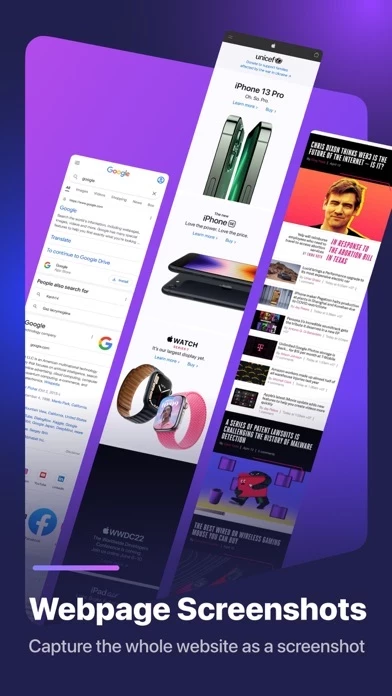- Multi-selection: Users can select multiple screenshots at once.
- Stitch Screenshots: Users can create a full-length conversation screenshot in one picture.
- Seamless Image: The app automatically edits and stitches screenshots that are overlapping.
- Restitch: Users can crop, remove segments, and rearrange photos order.
- Webpage Screenshots: Users can capture a website full-page screenshot.
- Scrollbar Remover: The app can remove the scrollbar from the screenshot automatically.
- High Resolution: Users can customize the image's size, dimension, and quality.
- Select Output: Users can export their file as jpg/png/pdf.
- Works perfectly with conversations, comment threads, recipes and instructions, long articles, long web pages, to-do lists, and many more.
The app's Terms of Service and Privacy Policy can be found on the Rockybrain website.