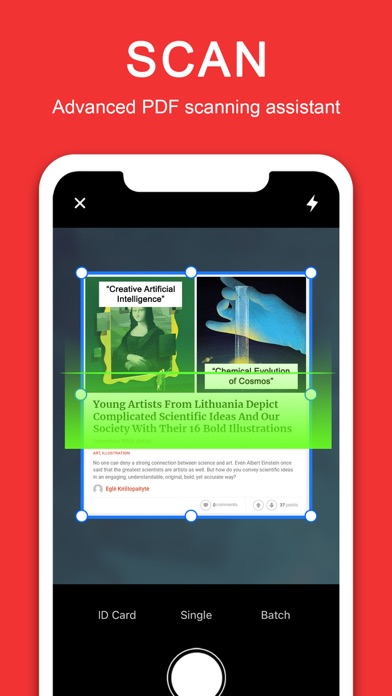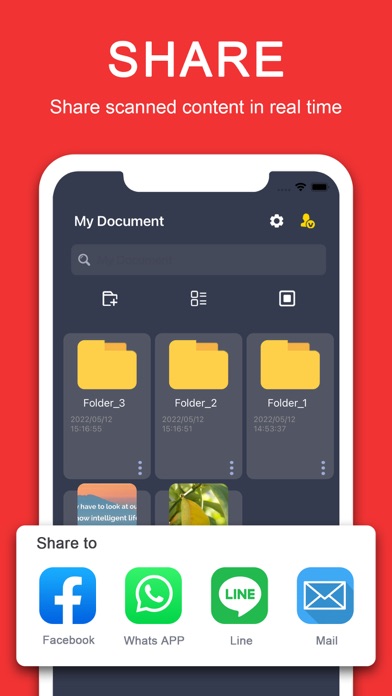Toker PDF Status
Are you having issues? Select the issue you are having below and provide feedback to Toker PDF.
Have a Problem with Toker PDF - Scanner PDF Reader? Report Issue
Common Toker PDF Problems & Solutions. Troubleshooting Guide
Complete guide to troubleshoot Toker PDF app on iOS and Android devices. Solve all Toker PDF app problems, errors, connection issues, installation problems and crashes.
Table of Contents:
Some issues cannot be easily resolved through online tutorials or self help. So we made it easy to get in contact with the support team at Truong Manh Ngo, developers of Toker PDF.
Toker PDF is a professional scanner application that can turn your iPhone into a powerful scanner machine, quickly scan documents and convert them to PDF format, save or email, print and save them to the cloud. Our scanner application supports image processing and allows you to transform, rotate and sharpen your images for the best document quality, combined with the OCR engine. Easily convert images to text using OCR. Extract text from the scanned document and edit it as needed. -Choose from different subscription options. -Subscription payments will be deducted from your iTunes account when you confirm your purchase. -Subscriptions are automatically renewed unless automatic renewal is turned off at least 24 hours before the end of the current period. -The account will be charged for renewal within 24 hours before the end of the current period. -Subscriptions may be managed by you and automatic renewal can be turned off by going to the user's iTunes account settings. -When users decide to subscribe, the unused part of the free trial period will be confiscated.