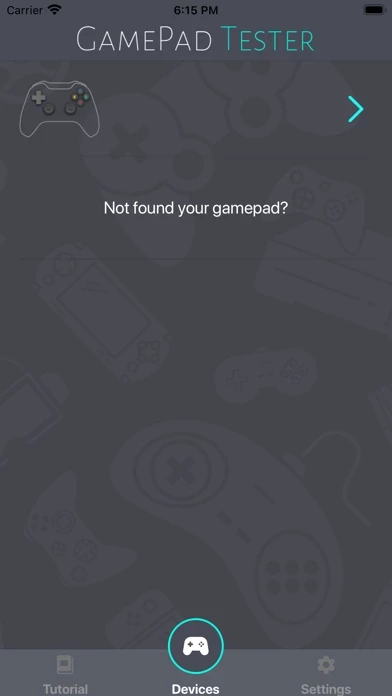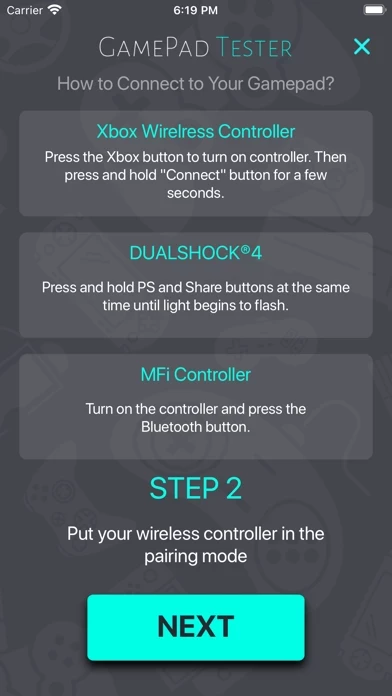Supports PlayStation Dualshock® 4 Controller, Xbox Wireless Controller or any "Made for iPhone"(MFI) Game Controllers.
Remote Controller Joystick allows you to test or troubleshoot your wireless game controllers.
-Any unauthorized repost of contents and/or violations of Intellectual property rights is the sole responsibility of the user.
Connect your controller to iOS device via Bluetooth and you ready to go.
-This app is not affiliated with PlayStation, Xbox or Iphone.
By using our app, you accept our Privacy Policy and Terms of use.
By using this app you agree with this disclaimer.