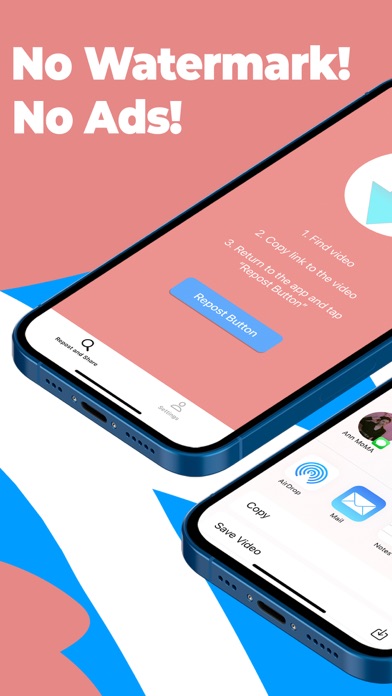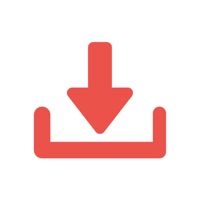SnapTok Status
Are you having issues? Select the issue you are having below and provide feedback to SnapTok.
Have a Problem with SnapTok - Tok Saver / Editor? Report Issue
Common SnapTok Problems & Solutions. Troubleshooting Guide
Complete guide to troubleshoot SnapTok app on iOS and Android devices. Solve all SnapTok app problems, errors, connection issues, installation problems and crashes.
Table of Contents:
Some issues cannot be easily resolved through online tutorials or self help. So we made it easy to get in contact with the support team at Sergey Nikishov, developers of SnapTok.
Verified email
Contact e-Mail: manager.snap.studio@gmail.com
Verified email ✔✔
E-Mail: allinonestudio.sp@gmail.com
Website: 🌍 Visit SnapTok Website
Privacy Policy: http://aiostudio.appadstxt.net/privacy_policy.html
Developer: AIO Studio (Apps For Mobile)
• And finally, open this app and click the "Repost button"! • SnapTok and its developers, are not affiliated or associated with TikTok, Inc. • Use SnapTok to repost videos only with the permission of the content owners. • Downloading media from the Tik Tok to your device is against the TikTok's policy. this app simply repost the links you copy. • Subscribe to use the features described above. • 2 subscription duration options: monthly and annually. • Payment will be charged to your iTunes account after the purchase confirmation. • In your account settings, you can you can manage your subscriptions and turn off automatic subscription renewal. • If you do not turn off auto-renewal at least 24 h. before the end of the current period, your subscription will automatically renew. • The renewal price will be charged to your account within 24 h. before the end of the current period. • The unused portion of the trial period will be canceled when you purchase the subscription. • If you cancel your subscription, the functionality will remain active until the end of the paid period. Automatic renewal will be disabled, but the current subscription will not be refunded.