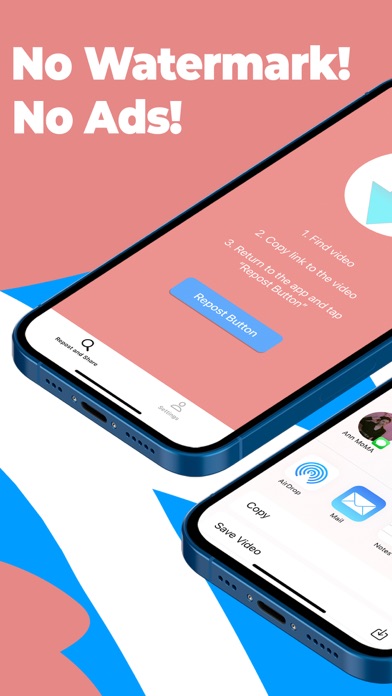SnapTok ne fonctionne plus
Avez-vous des problèmes aussi? Sélectionnez les erreur que vous rencontrez ci-dessous et aidez à fournir des commentaires à l'application.
Vous avez un problème avec SnapTok - Tok Saver / Editor? Signaler un problème
Problèmes courants de l'application SnapTok et comment les résoudre. Guide de dépannage
Guide complet pour dépanner l'application SnapTok sur les appareils iOS et Android. Résolvez tous les problèmes, erreurs, problèmes de connexion, problèmes d'installation et plantages de l'application SnapTok.
Table des Contenu:
Nous comprenons que certains problèmes sont tout simplement trop difficiles à résoudre grâce à des didacticiels en ligne et à l'auto-assistance. C'est pourquoi nous avons facilité la prise de contact avec l'équipe d'assistance de Daniliko Voronyan, les développeurs de SnapTok.
E-mail vérifié
Courriel de contact: manager.snap.studio@gmail.com
E-mail vérifié ✔✔
Courriel: allinonestudio.sp@gmail.com
WebSite: 🌍 Visiter le site Web de SnapTok
Politique de confidentialité: http://aiostudio.appadstxt.net/privacy_policy.html
Developer: AIO Studio (Apps For Mobile)
• And finally, open cette application and click the "Repost button"! • This app and its developers, are not affiliated or associated with TikTok, Inc. • Use this app to repost videos only with the permission of the content owners. • Downloading media from the Tik Tok to your device is against the TikTok's policy. cette application simply repost the links you copy. • Subscribe to use the features described above. • 2 subscription duration options: monthly and annually. • Payment will be charged to your iTunes account after the purchase confirmation. • In your account settings, you can you can manage your subscriptions and turn off automatic subscription renewal. • If you do not turn off auto-renewal at least 24 h. before the end of the current period, your subscription will automatically renew. • The renewal price will be charged to your account within 24 h. before the end of the current period. • The unused portion of the trial period will be canceled when you purchase the subscription. • If you cancel your subscription, the functionality will remain active until the end of the paid period. Automatic renewal will be disabled, but the current subscription will not be refunded.