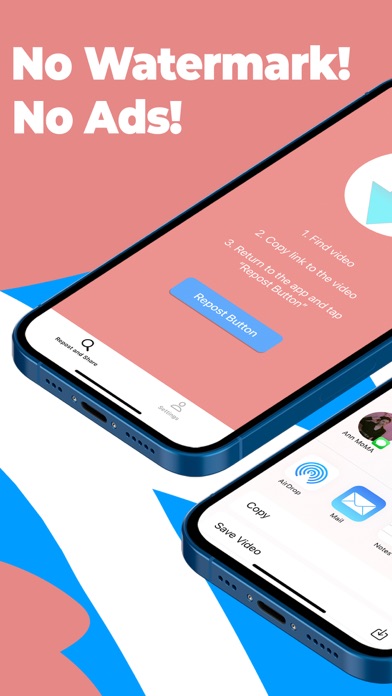SnapTok funktioniert nicht
Hast du auch Probleme? Wählen Sie unten die Probleme aus, die Sie haben, und helfen Sie uns, Feedback zur App zu geben.
Habe ein probleme mit SnapTok - Tok Saver / Editor? Probleme melden
Häufige Probleme mit der SnapTok app und wie man sie behebt.
Vollständige Anleitung zur Fehlerbehebung der SnapTok app auf iOS- und Android-Geräten. Lösen Sie alle Probleme, Fehler, Verbindungsprobleme, Installationsprobleme und Abstürze der SnapTok app.
Inhaltsverzeichnis:
Wir verstehen, dass einige Probleme einfach zu schwierig sind, um sie durch Online-Tutorials und Selbsthilfe zu lösen. Aus diesem Grund haben wir es einfach gemacht, mit dem Support-Team von Daniliko Voronyan, den Entwicklern von SnapTok in Kontakt zu treten..
Bestätigte E-Mail
Kontakt-E-Mail: manager.snap.studio@gmail.com
Bestätigte E-Mail ✔✔
E-Mail: allinonestudio.sp@gmail.com
Website: 🌍 SnapTok Website besuchen
Privatsphäre Politik: http://aiostudio.appadstxt.net/privacy_policy.html
Developer: AIO Studio (Apps For Mobile)
• And finally, open diese App and click the "Repost button"! • This app and its developers, are not affiliated or associated with TikTok, Inc. • Use this app to repost videos only with the permission of the content owners. • Downloading media from the Tik Tok to your device is against the TikTok's policy. diese App simply repost the links you copy. • Subscribe to use the features described above. • 2 subscription duration options: monthly and annually. • Payment will be charged to your iTunes account after the purchase confirmation. • In your account settings, you can you can manage your subscriptions and turn off automatic subscription renewal. • If you do not turn off auto-renewal at least 24 h. before the end of the current period, your subscription will automatically renew. • The renewal price will be charged to your account within 24 h. before the end of the current period. • The unused portion of the trial period will be canceled when you purchase the subscription. • If you cancel your subscription, the functionality will remain active until the end of the paid period. Automatic renewal will be disabled, but the current subscription will not be refunded.