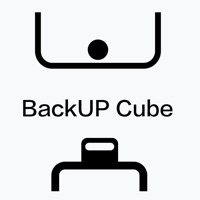SMS Backup! Status
Last Updated on 2021-10-16 by Thuong Nguyen Manh
I have a problem with SMS Backup!
Are you having issues? Select the issue you are having below and provide feedback to SMS Backup!.
Have a Problem with SMS Backup!? Report Issue
Common SMS Backup! Problems & Solutions. Troubleshooting Guide
Contact Support
50% Contact Match
Developer: SyncTech Pty Ltd
E-Mail: support@synctech.com.au
Website: 🌍 Visit SMS Backup & Restore Website
90.91% Contact Match
Developer: Jan Berkel
E-Mail: jan.berkel+smsbackup@gmail.com
Website: 🌍 Visit SMS Backup+ Website
90.91% Contact Match
Developer: Jerry Zigo
E-Mail: japps4all@gmail.com
Website: 🌍 Visit SMS Backup Website