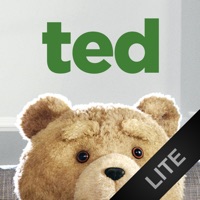GamePlay - Open up Talking Tom Hero Dash (available now) or a Talking Tom Gold Run (available in December) and click 'Connect GameBud' under settings.
Once you begin playing, your Gamebud™ will respond in real-time about your play, giving hints and talking smack with genuine excitement.
Use this pairing app to connect your GameBud™ Talking Tom® to Wi-Fi and download all sorts of new content.
FreePlay – GameBud tells you stories, says funny things, gives you interesting factoids and so much more.
Command Mode – Use the in-app soundboard to make Tom say lots of things on command.