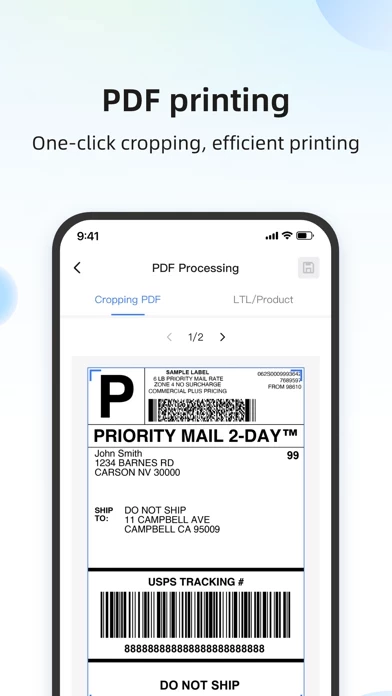Labelife Reviews
Published by ZHUHAI QUIN TECHNOLOGY CO., LTD. on 2025-04-22🏷️ About: Labelife is a software that provides users with one-stop label printing and management services, suitable for the diversified label needs of various industries and scenarios. Whether it is a corporate user, an individual merchant or a personal label enthusiast, Labelife can provide efficient and convenient services, making label printing and management easier and more convenient.