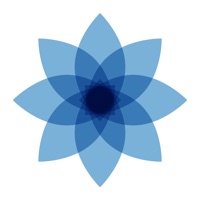Screen Mirroring Reviews
Published by 2kit consulting on 2024-12-14🏷️ About: Screen Mirroring for Roku is an app that allows users to mirror their iPhone or iPad screen on their Roku Streaming Player, Roku Stick, or Roku TV. It offers advanced screen mirroring solutions with zero delay and high screen quality. Users can mirror photos, videos, games, websites, apps, presentations, documents, and spreadsheets on Roku. The app supports various Roku TVs, including Hisense, Sharp, TCL, Insignia, Hitachi, Philips, Element, and JVC.