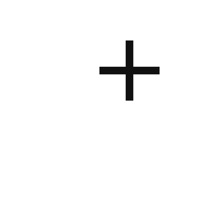Vocal Se Status
Last Updated on 2023-05-08 by 文娟 林
I have a problem with Vocal Se
Are you having issues? Select the issue you are having below and provide feedback to Vocal Se.
Summary of Vocal Se Problems 🔥
- Poor quality and bugs/crashes.
- Does not connect to Bluetooth devices.
- Too many ads.
- Difficult to use and import audio files.
- Cannot hear edited audio even at max volume.
- Does not allow audio editing.
- App does not work properly.
Have a Problem with Vocal Separator - Audio Editor? Report Issue
Common Vocal Se Problems & Solutions. Troubleshooting Guide
Contact Support
‼️ Outages Happening Right Now
-
Started 28 minutes ago
-
Started 30 minutes ago
-
Started 38 minutes ago
-
Started 49 minutes ago
-
Started 53 minutes ago
-
Started 1 hour ago
-
Started 1 hour ago