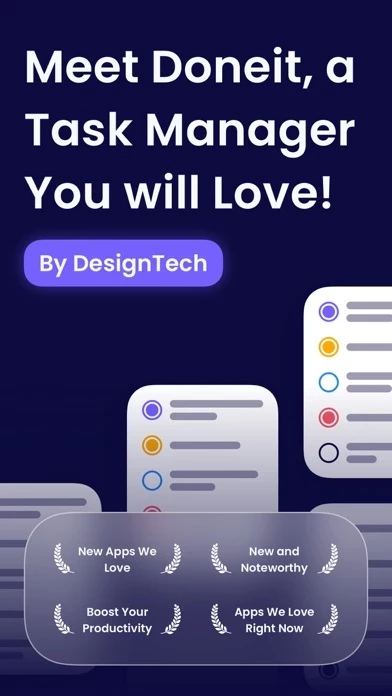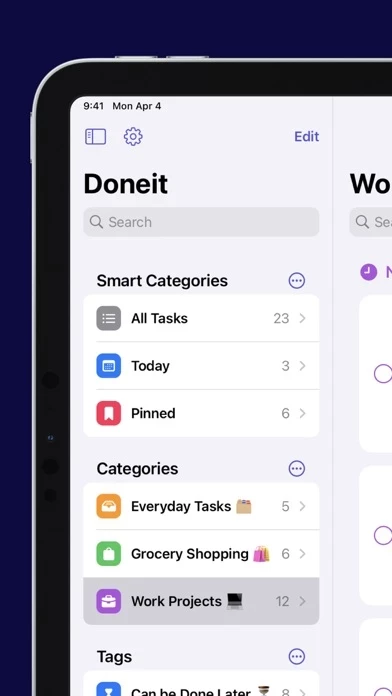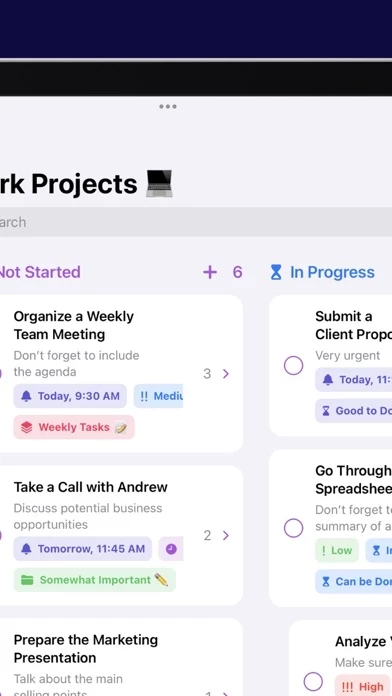- Up to 2 custom categories to help you better organize your tasks
- 3 different views that include list, grid and board views
- Ability to add an unlimited number of tasks with no premium version needed
- Unlimited number of subtasks that can be added to help you accomplish your main tasks quicker
- Sync across multiple devices connected to a single iCloud account
- Ability to schedule a reminder that will send you a notifications when a task is due
- Support for all day reminders
- Ability to add your tasks and subtasks as events in the Calendar app
- Huge variety of tasks sorting options
- Ability to filter your task lists out based on various criteria, such as priority, status, and more
- Ability to import all of your reminders from the system's Reminders app
- Ability to import all of your calendar events from the system's Calendar app
- Ability to add notes to each of the tasks and subtasks
- Ability to add URL's to your tasks and subtasks
- Just archive or hide unnecessary tasks that you don't want to delete yet
- Various Home Screen customization options that will let you quickly hide sections you are not interested in at all
- Fully customizable screens for adding and editing the tasks & subtasks
- Home Screen quick actions
- Multiple swipe actions to help you be more efficient
- Ability to edit items in bulk
- Ability to pin important tasks
- Fully native design
- Beautiful dark mode
- Standalone watchOS app that you can take with you anywhere you go on your wrist
- Support for Siri shortcuts
- 5+ Home Screen widgets for you to view all of your tasks and performing various actions within the app without even launching it
Premium
- Add an unlimited number of categories
- Advanced board view
- Securely share and collaborate on your categories with others using iCloud
- Get access to smart categories, tags, priorities, statuses, and custom task & subtask attributes
- Ability to add different attachments to tasks and subtasks, such as photos, scanned documents, and drawings
- Schedule recurring reminders with custom repeat intervals that you can set yourself
- 10 different app icons for you to choose the one you prefer the most
- 15 amazing tint colors for the user interface
- Ability to set a custom appearance (Dark, light, or system)
- Ability to secure all of your tasks with Face ID or Touch ID