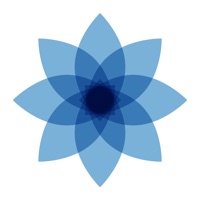Miracast + Screen Mirroring Status
Last Updated on 2022-04-19 by Lingyan Dai
I have a problem with Miracast + Screen Mirroring
Are you having issues? Select the issue you are having below and provide feedback to Miracast + Screen Mirroring.
Summary of Miracast + Screen Mirroring Problems 🔥
- No account settings within the app
- Difficult to connect with LG TV on same Wi-Fi network
- Auto charged even after cancelling
Have a Problem with Miracast + Screen Mirroring? Report Issue
Common Miracast + Screen Mirroring Problems & Solutions. Troubleshooting Guide
Table of Contents:
Contact Support
Verified email ✔✔
E-Mail: contact@soolterstudio.com
Website: 🌍 Visit Screen Mirroring Website
Privacy Policy: https://sites.google.com/view/studiosoolter/home
Developer: Studiosoolter
‼️ Outages Happening Right Now
-
Started 5 minutes ago
-
Started 7 minutes ago
-
Started 12 minutes ago
-
Started 24 minutes ago
-
Started 29 minutes ago
-
Started 42 minutes ago
-
Started 43 minutes ago