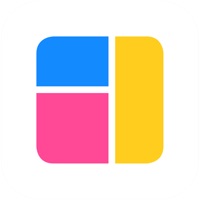Clipper Card Status
Are you having issues? Select the issue you are having below and provide feedback to Clipper Card.
Problems reported in the last 24 hours
Summary of Clipper Card Problems 🔥
-Long wait times to reload card
-Need an iPhone 8 or newer to use digital card
-Cannot buy cards at stations
-Additional $5.00 cancel fee and return of physical card for refunds
-Extra charge of $30 when auto load is turned off
📋 7 Reported Issues:
Clipper app will not let me load money
It hasn't let me load money for 3 months and doesn't appear to show the correct value. I haven't been able to take public transportation because of this. Has anyone figured out a solution?
the app is not letting me reload and isn’t showing me the correct amount of cash value .
Clipper Card App works on BART, wouldn't work at MUNI turnstile or on Muni light rail train.
The app appears to be down and the payment function is not allowing me to reload.
The app initially said my "card' was in another device which it wasn't and here it is the 31st and I am trying to renew my monthly pass and the payment won't go thru and it isn't my payment method. Looks like I will have to drive the horrible 101 tomorrow.
won't let me load money onto it from app
Have a Problem with Clipper Card? Report Issue
Common Clipper Card Problems & Solutions. Troubleshooting Guide
Contact Support
Verified email ✔✔
E-Mail: custserv@clippercard.com
Website: 🌍 Visit Clipper Website
Privacy Policy: https://www.clippercard.com/ClipperWeb/privacy.html
Developer: MTC Applications
‼️ Outages Happening Right Now
-
May 16, 2025, 07:30 PM
a user from Oakland, United States reported problems with Clipper Card : Account
-
May 16, 2025, 04:05 PM
a user from Midfield, United States reported problems with Clipper Card : Connection
-
Apr 07, 2025, 12:24 PM
a user from San Jose, United States reported problems with Clipper Card : Not working
-
Mar 02, 2025, 02:29 AM
a user from San Francisco, United States reported problems with Clipper Card : Not working
-
Started 8 minutes ago
-
Started 15 minutes ago
-
Started 36 minutes ago
-
Started 48 minutes ago
-
Started 49 minutes ago
-
Started 49 minutes ago
-
Started 56 minutes ago