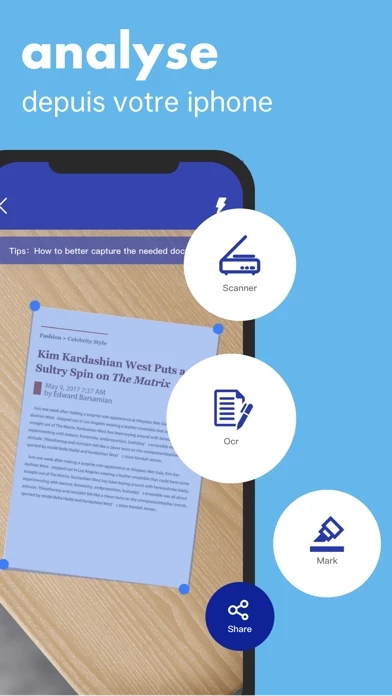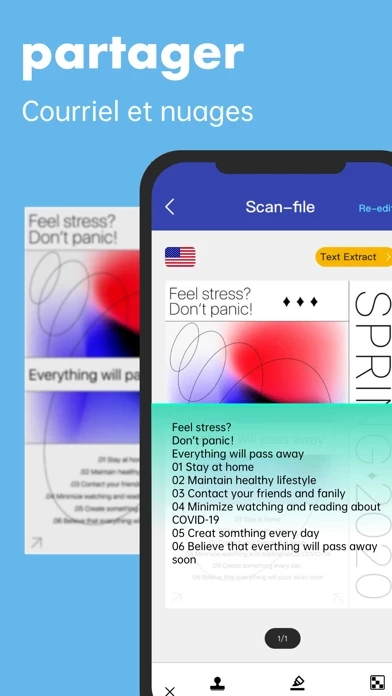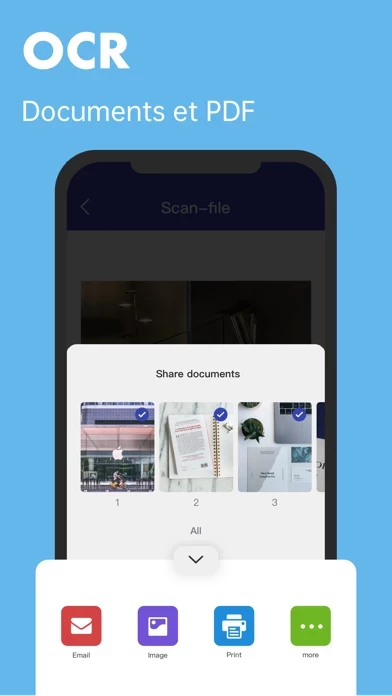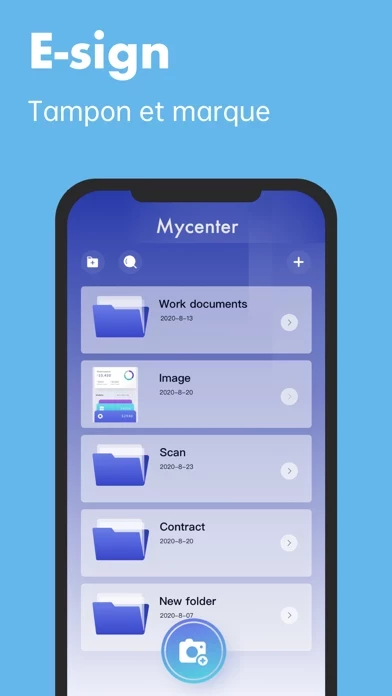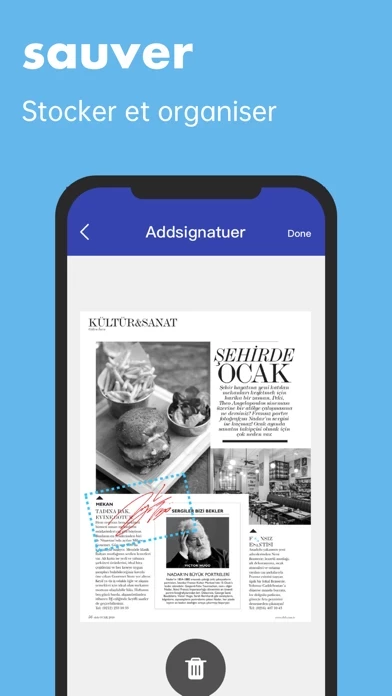Scanner App -- PDF Scan App Software
Company Name: Yoobingo Technology Limited
Scanner App Overview
No pen, printers, or stamps around yet have to sign the docs right away? Use Scanner App to edit any signatures you want and send them to business partners right away.
-PDF files? Need to send the same contracts or documents in a different format? Use Scanner App to solve it.
Scanner App read many major languages: English, German, Italian, French, Spanish, Russian, Portuguese, Norwegian, Japanese, Simplified Chinese, Czech, Danish, etc.
Download this scanner app to instantly scan, save, sign and share any document in PDF, JPG or TXT format.
Official Screenshots
Product Details and Description of
Often need to use a printer to scan documents at the officer corner? Why not become more productive with a handy PDF scanner in your pocket! Download this scanner app to instantly scan, save, sign and share any document in PDF, JPG or TXT format. What you can do with Scanner App? -Scan? Of course, scan all documents and print them in any paper size you want. Scan receipts to keep track of all expense; Scan documents and send them to the boss right away; Scan a sketch while in a meeting; Scan anywhere, scan anytime; -PDF files? Need to send the same contracts or documents in a different format? Use Scanner App to solve it. Scan docs and save as multi-paged PDF files. -More than a scanner! Scanner App app always brings on more options for you. Edit the original documents as you wish. Crop it, mark it, or even make some watermarks in case plagiarism. Scanner App will automatically detect borders in real time, correcting distortion and put on a contrast filter. -Signature and stamps. Take a picture or import an image to make stamps. Create your special signature and add them to docs or PDF files. No pen, printers, or stamps around yet have to sign the docs right away? Use Scanner App to edit any signatures you want and send them to business partners right away. Just put on multiple stamps on the needed documents. -Text Recognition (OCR) + . Convert any scans, PDF into a text that can be selected and copied. Scanner App read many major languages: English, German, Italian, French, Spanish, Russian, Portuguese, Norwegian, Japanese, Simplified Chinese, Czech, Danish, etc. -Send the docs and PDF files in all means. Scanner App is embedded with all the sharing means as you can imagine. From camera roll, mailbox, clipboard, or WebDAV based online storage, even any third parties where you can upload an image or just send a PDF file! -Preview of docs and PDFs. Preview of the docs to see if small refinement, tone up, highlights, and mosaic need to be put on. Scanner App will keep updating with new features and getting better. If you have any add-on features in need, feel free to contact us: [email protected] Scanner App is the ideal scanner app you can find on the market, I will keep using it. Scan, save, share. Scan, edit, more! --Louis Frank I no need to take all stamps with me or running back forth for each co-signers signatures. Scanner App has them all saved for me. Clear documents, PDF. Love. --Ryan Smith Go! Scanner App. Perfect scanner app. The PDF preview function is so useful to me. I smashed all the information that I do not need others to see for different parties. --Joe Connor Join Scanner App today and initiate your cool style WFH. Scan anytime and anywhere. Save time, stay organized, and keep track. Stay calm and scan. * Subscription payments will be charged to the iTunes account at confirmation of your purchase. Subscriptions will automatically renew unless canceled 24 hours before the end of the current period. Scanner App’s standard Subscription Plans are: - a 1-month subscription($5.99); - a semi-annual subscription($18.99); - an annual subscription with a 3-day free trial period($34.99). * Please note: any unused portion of a free trial period (if offered) will be forfeited when you purchase a premium subscription during the free trial period. EULA: http://s3.scan.justorderly.com/page/agreement.html Privacy Policy: http://s3.scan.justorderly.com/page/privacy.html Got any questions or suggestions? Please don’t hesitate to email us at [email protected].
Top Reviews
By Esenia Brose
SMARTEST APP EVER CREATED
I can not tell you how much I love this app. I have been using it for months and have always made sure to have it on my phone. It makes it look so much more professional and with the automatic border finder it’s the easiest app. Just hold your phone over what you want “scanned” and if you’re “scanning” multiple documents it will put them all in a file giving you 3 options of how you want it saved whether pdf-jpeg etc. If you own a business this thing will save you so much time! And if you don’t, well we all end up having to send over paperwork to someone at some point and you may as well make it look PROFESSIONAL. If I could give this app 10 stars I would. Freaking obsessed
By Lamonica Rathbone
The Ultimate Time Saving App
The few dollars a year I pay to have this app are drops in the bucket to the time it saves me not to manually scan things in one at a time on our home printer. You would not believe how clear the resolution is, just like a normal scanner. You’d never know they were scanned on a phone! I love that you can store your documents on your phone and easily pull them up from the app to TEXT, email, airdrop. I am a stay at home mom and I am also my moms POA and MPOA, this app has been a true blessing and time saver!
By Dealia Sackes
Great App!
Very intuitive controls, super easy to use. The camera doesn’t always take a complete image, but editing and recropping to perfectly reflect the actual document is simple to do and even shows you a close up of where the markers are positioned to ensure you make the right changes. This really is a great app for those of us who do a lot of work on their phones but don’t have access to a scanner. It goes hand in hand with other productivity apps like Drive and Docs.