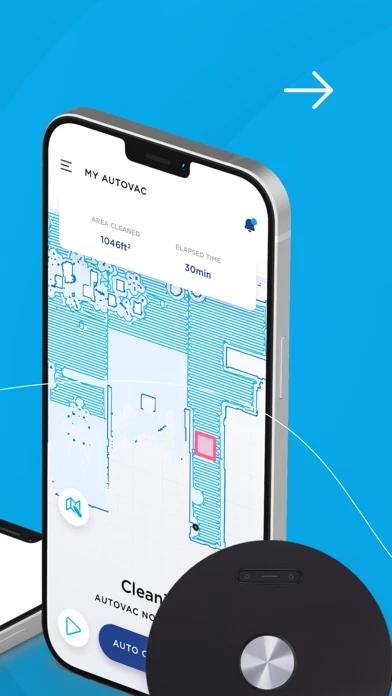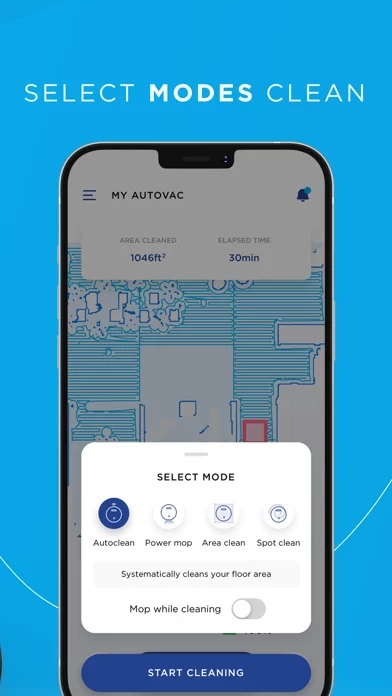Developers, I see that you are listening to these reviews. You absolutely must fix this horrible app. When selecting shapes to outline a room, you must be able to create the area in the specific shape of room (you cant at this time-go back to the polygon please). If you don’t, you end up designating your front yard in your hallway and your kitchen as part of your living room. It’s ridiculous. Then, to prevent it going in your kitchen you have to create a special boundary. It’s ridiculous. Also, when working with shapes and boundaries, you are limited in the number of boundaries you can use. That is not helpful. Another also, iHomeClean is so hard to work with when creating areas and shapes, you are constantly accidentally moving or deleting a shape or designation. Unless you have fingers the size of a pixie, you are going to spend a lot of time setting areas. The vacuum itself does a pretty good job, but if I had it to do over again, I would buy something with a more user-friendly app. Will be happy to update this review if they release an app that is more user-friendly. Of course, that means it will probably delete my house and I’ll have to start from scratch.