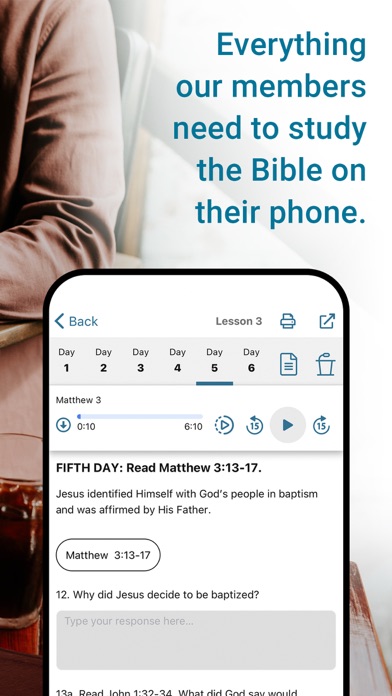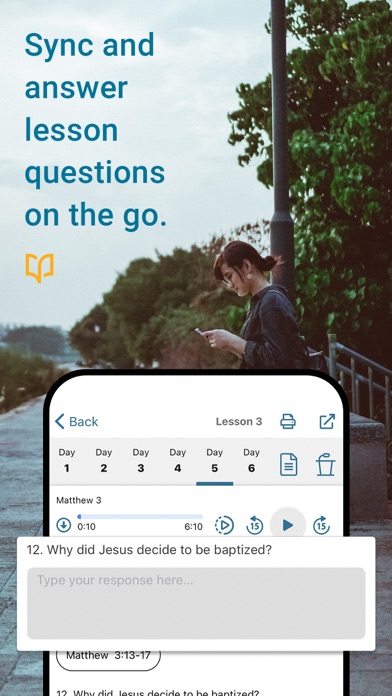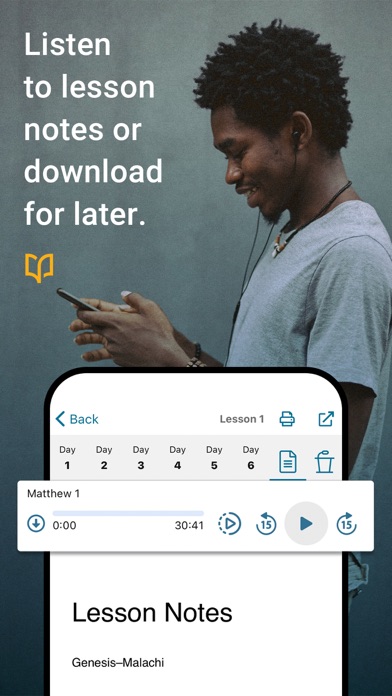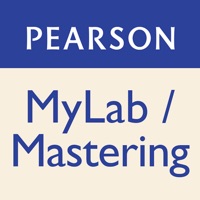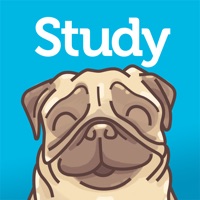Bible Study Fellowship App Status
Are you having issues? Select the issue you are having below and provide feedback to Bible Study Fellowship App.
problems reported in the last 24 hours
Summary of Bible Study Fellowship App Problems 😠👌🔥
- Notes do not have the ability to add highlights
- App automatically starts with portrait mode
- App does not allow to load another app side-by-side
- Answers on PDF files do not save
- Answers do not sync across all devices
- Cannot listen to lecture on any device other than computer
2 Reported Issues: 😵🆘🛟🚨📢
bible app will not open to read verses
Hello. I’m trying to do my lesson on the app. The Bible verse for the day is dark grey and won’t respond when I click on it. The Bible verses for individual questions are light grey and I can click on them, however, no verses ever load… I did do an update this morning but that did not fix the problem. Thanks, Julie Martin
Have a Problem with Bible Study Fellowship App? Report Issue
Common Bible Study Fellowship App Problems & Solutions. Troubleshooting Guide
Complete guide to troubleshoot Bible Study Fellowship App app on iOS and Android devices. Solve all Bible Study Fellowship App app problems, errors, connection issues, installation problems and crashes.
Table of Contents:
Some issues cannot be easily resolved through online tutorials or self help. So we made it easy to get in contact with the support team at Bible Study Fellowship, developers of Bible Study Fellowship App.
Verified email ✔✔
E-Mail: support@bsfinternational.org
Website: 🌍 Visit Bible Study Fellowship App Website
Privacy Policy: https://www.mybsf.org/privacy-policy
Developer: Bible Study Fellowship
50% Contact Match
Developer: Create Disciples Inc
E-Mail: peter@biblestudytogether.com
Website: 🌍 Visit Bible Study Together Website
Get easy access to your MyBSF. org account for notes and lectures during your study. Bible Study Fellowship is an in-depth Bible study offered free of charge, all over the world. The BSF app is a free tool that makes it easy to complete BSF lessons on your phone or tablet. Our four-fold approach includes daily questions, group discussion, teaching and biblical commentary. Complete your BSF study daily questions on your device. Easily access your MyBSF account for notes, lectures and more. View assigned scripture as you answer lesson questions. More than 400,000 members around the globe participate in online and area groups for men and women.