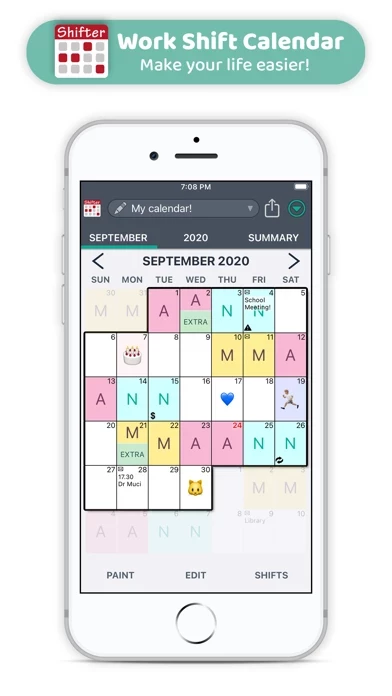Work Shift Calendar Shifter Reviews
Published by Luis Alberto Reyes Halaby on 2024-05-15🏷️ About: This app is designed for shift workers and people who need to organize their day to day basis and thus not to miss any appointments. You can carry out an exhaustive control of your working day and your income quick and easily thanks to our statistics system.