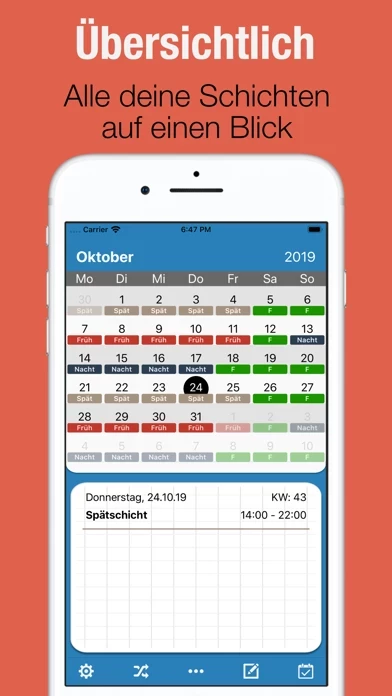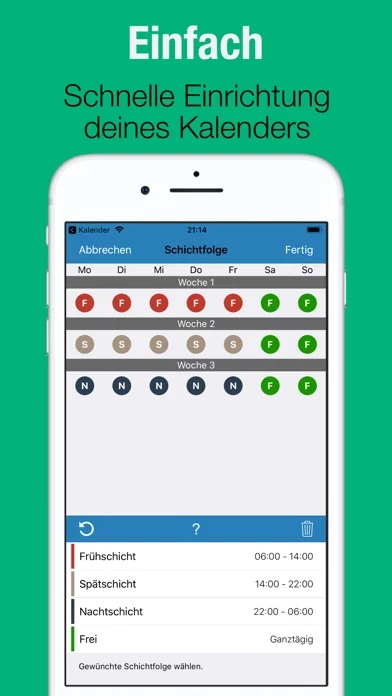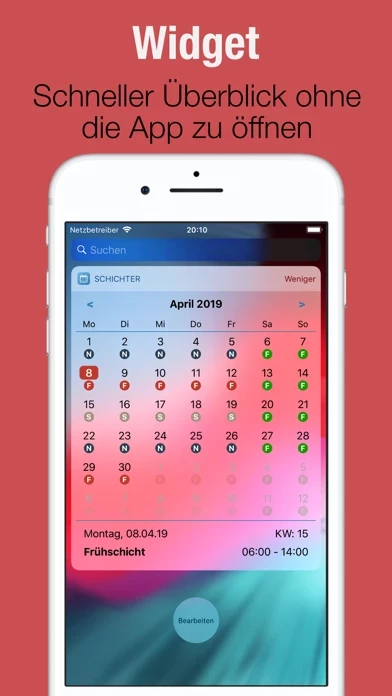Schichter Reviews
Published by Martin Schulze on 2025-03-09🏷️ About: With Schichter, you can plan your work shift in the blink of an eye and have everything available at a glance, so you can quickly plan your appointments or your next vacation. With the synchronization of the calendar application you can see all your appointments in relation to your shifts.