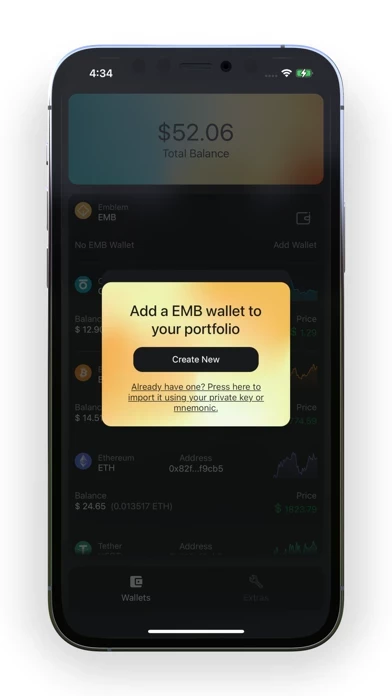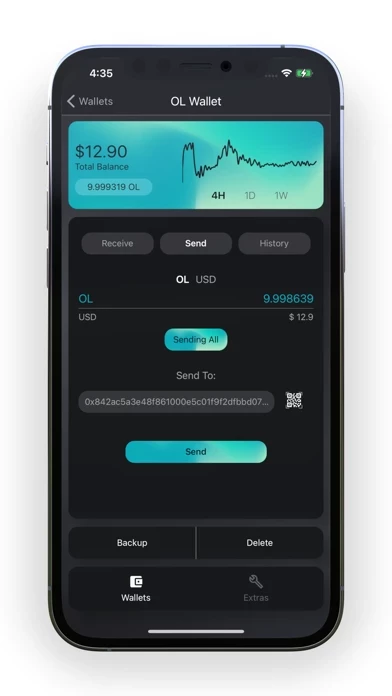Overline Network Overview
The Overline mobile wallet provides a convenient and attractive way to manage your Overline assets while simultaneously preserving the financial sovereignty of its users.
Overline brings you further into the world of decentralized finance enabling completely decentralized trading between disparate blockchain networks without the need for wrapped tokens, validators, or any other pseudo-decentralization.
Send, receive, track, and manage your OL and EMB, in addition to all other chains connected into the Overline multichain (currently BTC, LSK, DAI, USDT, NEO, LSK, and WAV).
Creating a wallet allows you to access the secure backup phrase for that wallet, allowing you to import the wallet elsewhere (i.e. Ledger, MetaMask, etc…) if you desire.
On the Overline App, users will be able to securely send and receive any digital assets they have created or imported.
Users can create new wallets and can also manage any existing wallets by importing their private key or backup phrase to the app.
When creating new wallets on the app, you will be prompted with the industry-standard 12-word backup phrase that is portable to and from other wallets.
Official Screenshots
Product Details and Description of
The official Overline mobile wallet. Send, receive, track, and manage your OL and EMB, in addition to all other chains connected into the Overline multichain (currently BTC, LSK, DAI, USDT, NEO, LSK, and WAV). Overline brings you further into the world of decentralized finance enabling completely decentralized trading between disparate blockchain networks without the need for wrapped tokens, validators, or any other pseudo-decentralization. The Overline mobile wallet provides a convenient and attractive way to manage your Overline assets while simultaneously preserving the financial sovereignty of its users. Users do not need to create an account to use the wallet, and maintain complete control over their private keys at all times Features: - Portfolio Visualization: Upon logging into the app you will be able to view the portfolio distribution across your uploaded digital assets as well as the cumulative amount that is managed on your app. - Create / Import Wallets Users can create new wallets and can also manage any existing wallets by importing their private key or backup phrase to the app. Creating a wallet allows you to access the secure backup phrase for that wallet, allowing you to import the wallet elsewhere (i.e. Ledger, MetaMask, etc…) if you desire. - Send / Receive: On the Overline App, users will be able to securely send and receive any digital assets they have created or imported. This can be done using public keys or by using native QR code scanner. - View Transaction History: For wallets that you create or import, you will be able to see the transaction history of each asset. Ensuring the ability to see the Security: Your session will be encrypted with a session-specific password that will be required to use the app upon future opens. When creating new wallets on the app, you will be prompted with the industry-standard 12-word backup phrase that is portable to and from other wallets. This information, along with other passwords and private keys are not hosted or remembered anywhere other than YOUR device. Overline is a non-custodial wallet application. We do not own your keys. We do not store your keys. We are not responsible for your keys. You are in the driver’s seat of your own personal finances. There is no way for us to recover your tokens sent to these addresses. There is no way for us to access your account because there are no accounts.