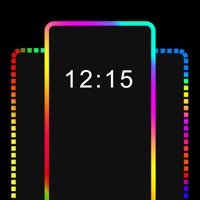Contact Apollo Lighting Support
Company Name: Shenzhen Qianghe Technology CO., LTD.
About: Consumer Electronics Manufacturer
Headquarters: London, England, United Kingdom.
Apollo Lighting Customer Service 💢
The following contact options are available: Pricing Information, Support, General Help, and Press Information/New Coverage (to guage reputation). Discover which options are the fastest to get your customer service issues resolved.
Verified email ✔✔
E-Mail: cloud@qh-tek.com
Website: 🌍 Visit Apollo Lighting Website
Privacy Policy: https://www.qh-tek.com/magiccolor.html
Developer: qh-tek
More Matches
Get Pricing Info for Apollo Tech LTDContact Apollo Tech LTD! Or Contact Support
Need help using Apollo Tech LTD? Try their Help Center now!
Apollo Tech LTD in the News!
Social Support and Contacts
Apollo Tech LTD on Facebook!
Apollo Tech LTD on Twitter!
Apollo Tech LTD on LinkedIn!
5 Most reported problems 😔💔
I have a problem with the Apollo street light on my street it's not working.. 943 Moleleki Section Katlehong 1431
I JUST WANT TO KNOW HOW TF TO FACTORY RESET MY CONTROLLERS SO I CAN CONNECT IT TO ALEXA
Really upsetting experience/app &remote don’t work
by Haleycskaruli
I have to say, I’m getting so frustrated with this app. I already bought the LED light and put them up. It took so much time, I don’t want to do it again. HOWEVER, every time I go to the app, it has disconnected from my led lights. It shows the disconnection, and will not reconnect no matter what I try. The app becomes completely useless (the remote NEVER worked, that was always useless, which is why the app is so important). I found that the ONLY way to get it connected is to delete the app, and re-download it.
It has gotten to the point where every time I need to turn my lights on of off, I need to delete the app, re-download it, then repeat. It’s becoming a cycle that is DRIVING ME INSANE. It shouldn’t be this way. I’m honestly so upset with this choice of led lights. I wish I went with any other brand, one where the app doesn’t have these issues.
Wish my app worked
by 💗I CANT WAIT💗
So when I first got my LED lights my app worked and I could use it whenever but my sister got LED lights too sometimes we’d control each other’s LEDs but we were overall fine. When I turned my Bluetooth off I didn’t think it would affect my app at all but when I turned it on my app wouldn’t work I couldn’t even see that matches to my LED lights. I kept on unplugging and plugging my LEDs and there was no match I even got to the stage were I had to re-download the app and yet it still didn’t work. I now have to use my remote and my remote does not have many options. So I hope soon you might recognize my comment and help me so my app works again thank you for your time and consideration.
Not bad, can be better.
by MUN50N3D
I was looking for a good affordable LED light strip that would give me the ambiance in my office that I wanted. Check! Done! The remote is great for in the fly color change, on/off, and the basics. Inside the iPhone app (Apollo) you have the basic and advanced options; still yet basic. I love the color wheel with the basic slide and the advanced color wheel where you can pick a slide dot within the advanced color wheel. I just wish there was an option to SAVE the color you pick and name that option. A really good product for iPhone users inside the app. Really good price for the product with the basic remote. 3-stars gives the app room for progress for better advanced settings.
Have a Problem with Apollo Lighting? Report Issue
Why should I report an Issue with Apollo Lighting?
- Pulling issues faced by users like you is a good way to draw attention of Apollo Lighting to your problem using the strength of crowds. We have over 1,000,000 users and companies will listen to us.
- We have developed a system that will try to get in touch with a company once an issue is reported and with lots of issues reported, companies will definitely listen.
- Importantly, customers can learn from other customers in case the issue is a common problem that has been solved before.
- If you are a Apollo Lighting customer and are running into a problem, Justuseapp might not be the fastest and most effective way for you to solve the problem but at least you can warn others off using Apollo Lighting.