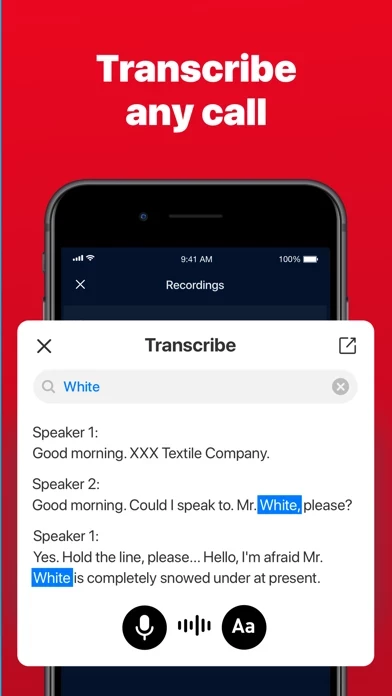Record Phone Calls on iPhone Software
Company Name: Viswa Soubramanien
Record Phone Calls on iPhone Overview
To record an incoming call, first answer your call, next open our app and tap on the “Record” button, then you can carry on your conversation with recording enabled.
To record an outcoming call, open our app, tap the "Record" button, call our service number first, and then start your own call.
Official Screenshots
Product Details and Description of
One of the most advanced phone call recorders for iphone, record any phone call & voice memos you want. Key features of this Call Recorder: - Record any local and international calls - Record outcoming calls - Record incoming calls - Access all recordings anywhere, anytime - Mange all recordings in one place - Edit, rename or delete recordings easily - Share recordings to others - Export recordings to others apps - Highly intuitive interface Why subscribe? - Unlimited recordings of incoming calls - Unlimited recordings of outcoming calls - No time limits on recording - No extra recording fees - Transcribe recordings to text Call Recorder uses the conference call feature to record your conversations. How to record phone calls on your phone? It’s simple. To record an outcoming call, open our app, tap the "Record" button, call our service number first, and then start your own call. To record an incoming call, first answer your call, next open our app and tap on the “Record” button, then you can carry on your conversation with recording enabled. After the the call ends, you can access the recording, replay it, and send to another app and more. Call Recorder offer the following subscription plans: - 1-week Basic Plan: $7.99 - 1-week Professional Plan: $9.99 - 1-month Basic Plan: $14.99 - 1-month Professional Plan: $19.99 - 12-month Basic Plan: $49.99 - 12-month Professional Plan: $69.99 Payment will be charged to iTunes Account at confirmation of purchase. Subscriptions automatically renew at the end of each term unless auto-renew is turned off at least 24-hours before the end of the current period. Account will be charged for renewal within 24-hours prior to the end of the current period, and identify the cost of the renewal. Auto-renew can be turned off at any time from your iTunes account settings but refunds will not be provided for the unused portion of the term. Privacy Policy: http://recordercall.com/privacy.html Terms of Service: http://recordercall.com/terms.html Need help? Contact us at [email protected]
Top Reviews
By bshaud
Useful app for phone calls recording
Brilliant records every call and you can just delete the ones you don't need to keep. Found to be more effective and smart than any other call recorders I have tried. Will update later if it's still working properly.
By Angiegirl4510
Nice to record phone calls automatically
No issue at all, it works well recording incoming & outgoing calls. Ability to quickly have options to cut off/cancel recording at beginning/during or end of calls.
By shynmcdeall
One tap record incoming and outgoing calls.
So far great to record phone calls. This is absolutely wounderful they got your back even when you have forgotten about it. I'm wondering though where on my phone are the calls saved.