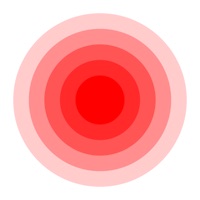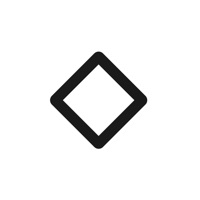Tactacam REVEAL Status
Are you having issues? Select the issue you are having below and provide feedback to Tactacam REVEAL.
problems reported in the last 24 hours
Summary of Tactacam REVEAL Problems 😠👌🔥
- Pictures are small and must be zoomed in to see the subject
- Quality is often too low to tell what you are looking at
- Cost associated with downloading HD photos through the app
- Poor app with no updates
- No select all deleted function
47 Reported Issues: 😵🆘🛟🚨📢
Can’t get pictures to send to my phone. I have 3 other cameras that are working properly
My camera connects to my phone and app fine but I can’t get service with the SIM card my other camera connected and works great I have moved my camera a bunch different places but can’t get signal . Did my SIM card bad ? Bought last year first time using it this year
My camera was working fine until a couple days ago. Now I can’t get the app to open on my I-phone.
It shows my camera but when I go to the app it says battery signal and memory is unknown
My app is only showing a black screen. I have 3 cameras that are on the app and i can't see anything.
Tactacam app shows a black screen. I have 4 active cameras .
The app just quit. I tap icon and it just gives the normal green start screen but never does anything. Has worked flawlessly until today. It's not the cameras. Only the app
I’m having problems connecting to my service. I have an iPhone with ATT service, but can’t seem to connect to my Reveal XB camera.
The app is not working. I open and it looks like it’s going to work but then goes to a black screen. No inputs or nothing.
Camera is taking pictures but won’t send to my phone.
The app is not opening. I have to un-install and re-install. Be4 it will open. Then it won't open again
My app has stopped working. There is a message but it disappears before I can read it.
App won't open. I restarted my phone and I did a Force Stop in my App Settings, still nothing. Now what?
intermittent photos, somedays it works some days it doesn't. it will take a test picture and then miss a follow-up picture. very unreliable at this point. I sang your praises but now I'm not
Cameras just stopped working.
I have recently changed phone providers. I have left Verizon and now have AT&T. Since I switch carriers, I am not getting pictures from the camera. How do I fix this issue?
App isn’t loading on my phone
Have a Problem with Tactacam REVEAL? Report Issue
Common Tactacam REVEAL Problems & Solutions. Troubleshooting Guide
Complete guide to troubleshoot Tactacam REVEAL app on iOS and Android devices. Solve all Tactacam REVEAL app problems, errors, connection issues, installation problems and crashes.
Table of Contents:
Some issues cannot be easily resolved through online tutorials or self help. So we made it easy to get in contact with the support team at Tactacam LLC, developers of Tactacam REVEAL.
Verified email ✔✔
E-Mail: [email protected]
Website: 🌍 Visit Tactacam REVEAL Website
Privacy Policy: https://www.tactacam.com/privacy-policy
Developer: Deer Management Systems
62.5% Contact Match
Developer: Deer Management Systems
E-Mail: [email protected]
Website: 🌍 Visit Tactacam Connect Website
After activation and cellular connection, the REVEAL camera will deliver photos from your hunt location directly to your mobile device (you can view images from your favorite hunting spots). TACTACAM REVEAL (Verizon or AT&T) cellular camera includes a pre-activated SIM card that will connect to your mobile device using the REVEAL APP. Manage your REVEAL cameras and share your favorite photos from the comfort of your home by using the REVEAL APP. 1. 2. Power on and scan your REVEAL cameras QR code with your REVEAL APP to activate and connect the camera. 4. Select one of the affordable REVEAL data plans. 3. Place your REVEAL camera in your favorite location.