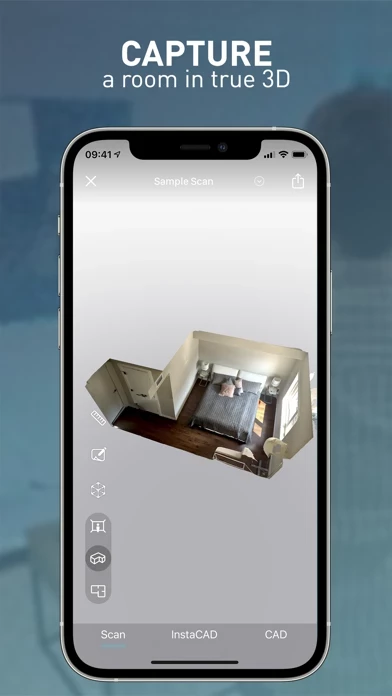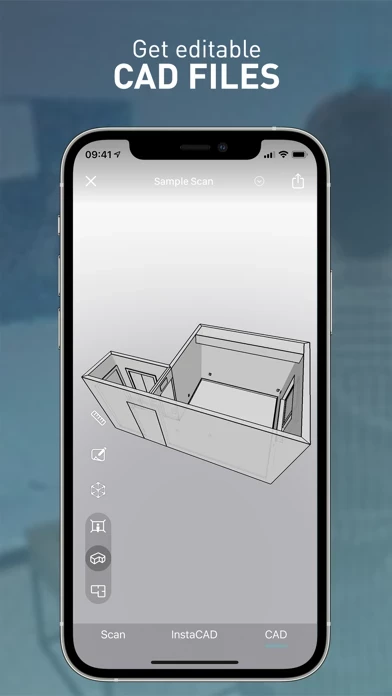If you are a professional looking to use Canvas and have a LiDAR-enabled iPad or iPhone, we strongly recommend using our other app for professionals, Canvas: LiDAR 3D Measurements.
Canvas Lite for Homeowners requires an iPhone 8 or above and delivers the best scan quality and accuracy with the LiDAR-enabled iPhone 12 Pro/Pro Max or iPhone 13 Pro/Pro Max.
If you don't have a LiDAR-enabled iPad or iPhone, you may also use this app to test out the experience, but LiDAR will make scanning 5x more accurate.
Canvas Lite for Homeowners is the only 3D scanning app designed for homeowners working remotely with home improvement professionals.
Simply scan a room, upload your scan, and a complete set of 3D measurements will be sent to your professional, in the format they use every day.