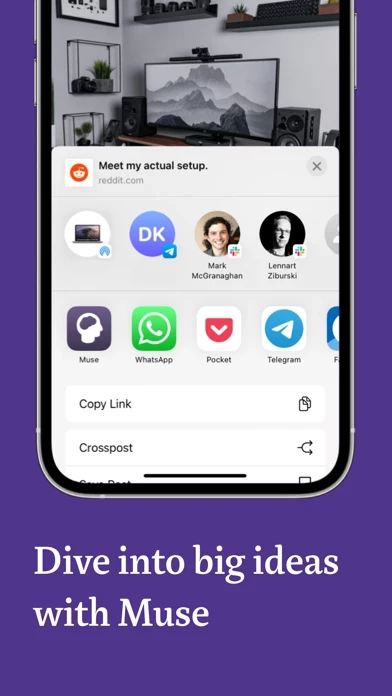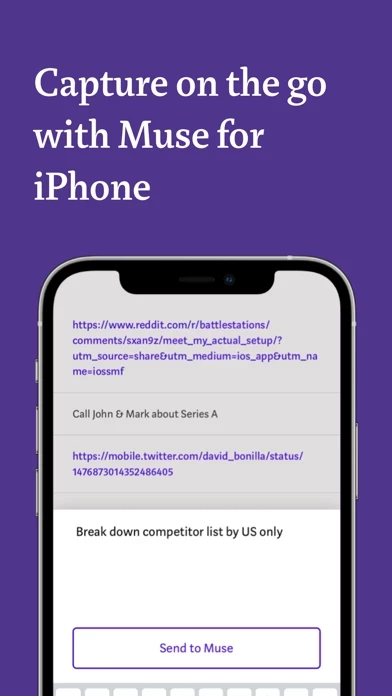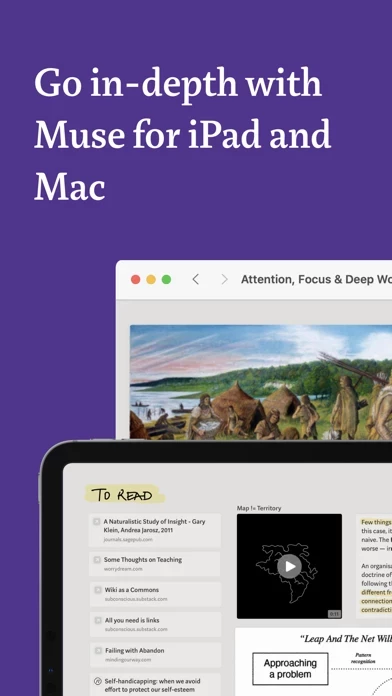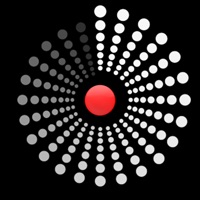Like many, the linear aspects of most note taking apps is fine for a bit, but doesn’t allow for enough depth once thoughts really start swirling. Having had a chance to use Muse for many months, I’m happy with the more spatial/layered flow to notes and content which makes it thru Musecanvas.
Downsides have been minor (syncing between multiple iPads, some layout issues which various updates have solved), the upsides have been more than solid.
This isn’t a collaborative notes app. Muse is much more geared for ideation and contemplation. To that end, it’s so focused that when it’s compared to others it seems to fall short. Yet, that that focus which makes it perfect for depth and space. Between the gestures, required Pencil aspect, and the light UI iterations, you don’t feel it’s expanding beyond your scope of use.
Muse might not be for everyone (a friend puts Notion on the opposite end, another Mural/Miro). But, for whom it clicks, Muse nails this quite well. Recommended for sure. But, do the trial first... it will help you focus on what you need best from a notes app.