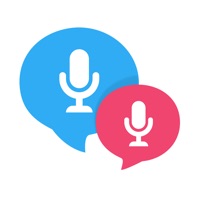Camera Translator Status
Last Updated on 2021-10-27 by SUNTECH SOFTWARE SOLUTIONS COMPANY LIMITED
I have a problem with Camera Translator
Are you having issues? Select the issue you are having below and provide feedback to Camera Translator.
Summary of Camera Translator Problems 🔥
- Unable to accurately identify the language of the text to be translated.
- Provides random letters for both English and Chinese translations.
- Identified a phrase in Portuguese as Latin.
- Constant pop-up ads that cover the whole screen and are difficult to close.
- Unable to translate foreign characters.
- Overall, a waste of time and data.
Have a Problem with Camera Translator: Text, Photo? Report Issue
Common Camera Translator Problems & Solutions. Troubleshooting Guide
Contact Support
58.62% Contact Match
Developer: EVOLLY.APP
E-Mail: support@evolly.app
Website: 🌍 Visit Camera Translator Website
56.67% Contact Match
Developer: Everyday_apps
E-Mail: droid.app.develop@gmail.com
Website: 🌍 Visit Camera Translator Website
‼️ Outages Happening Right Now
-
Started 37 seconds ago
-
Started 5 minutes ago
-
Started 13 minutes ago
-
Started 15 minutes ago
-
Started 17 minutes ago
-
Started 28 minutes ago
-
Started 34 minutes ago